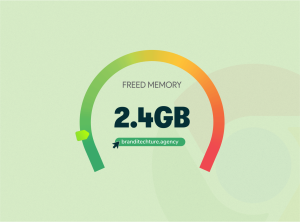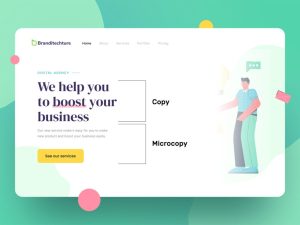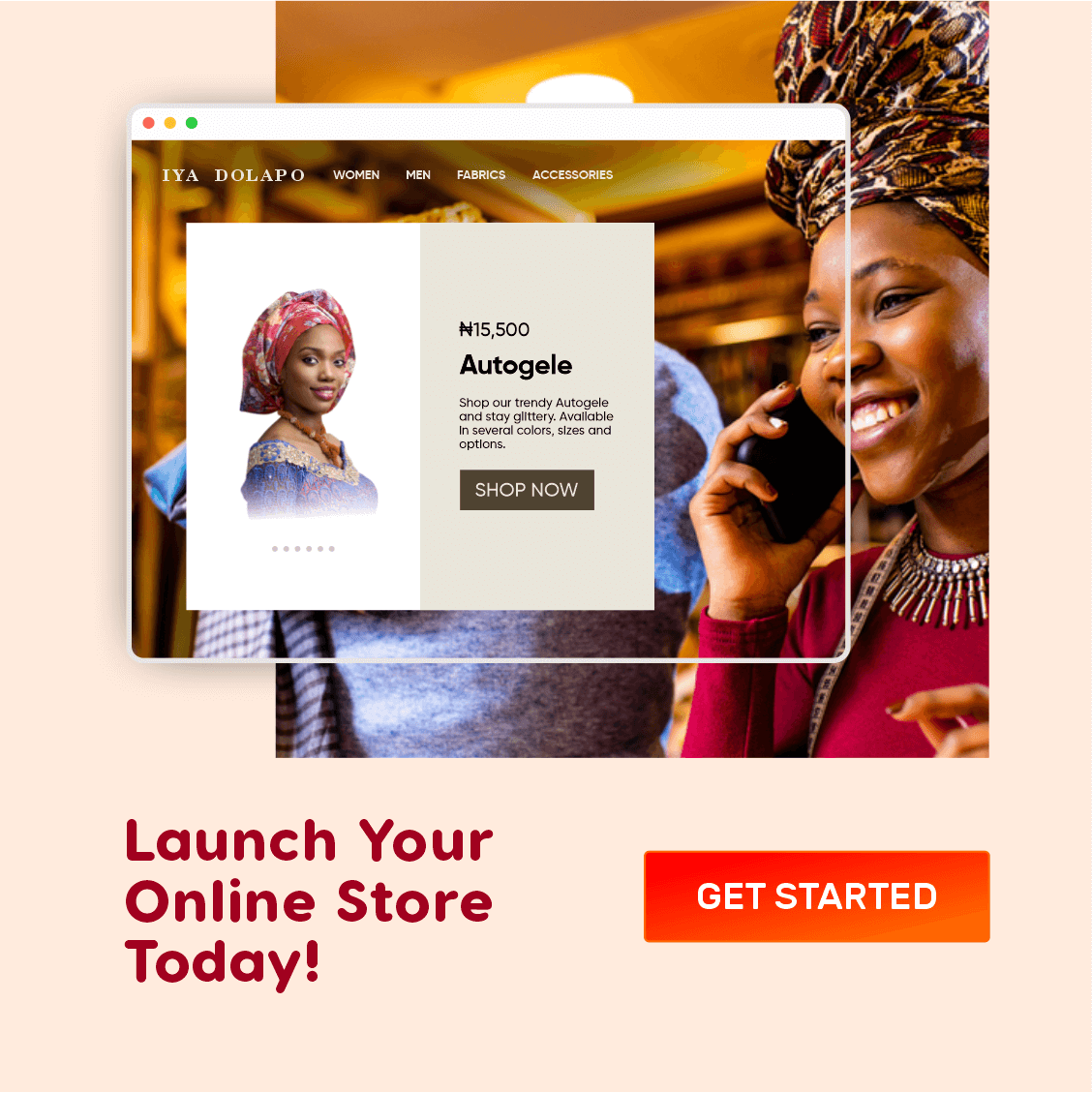The MTN MF927U Broadband Mi-Fi is definitely a great device for an RRP (Recommended Retail Price) of ₦8,000 NGN. However, hundreds of users have recently complained of a major bug with the SMS inbox feature. The SMS inbox screen just gets stuck in an endless loop that displays “waiting” and nothing else happens. You might find this really frustrating and annoying at the same time. Even the MTN Support Dept. have NOT been able to suggest a solution to this endless SMS loading problem as of the time of writing this.
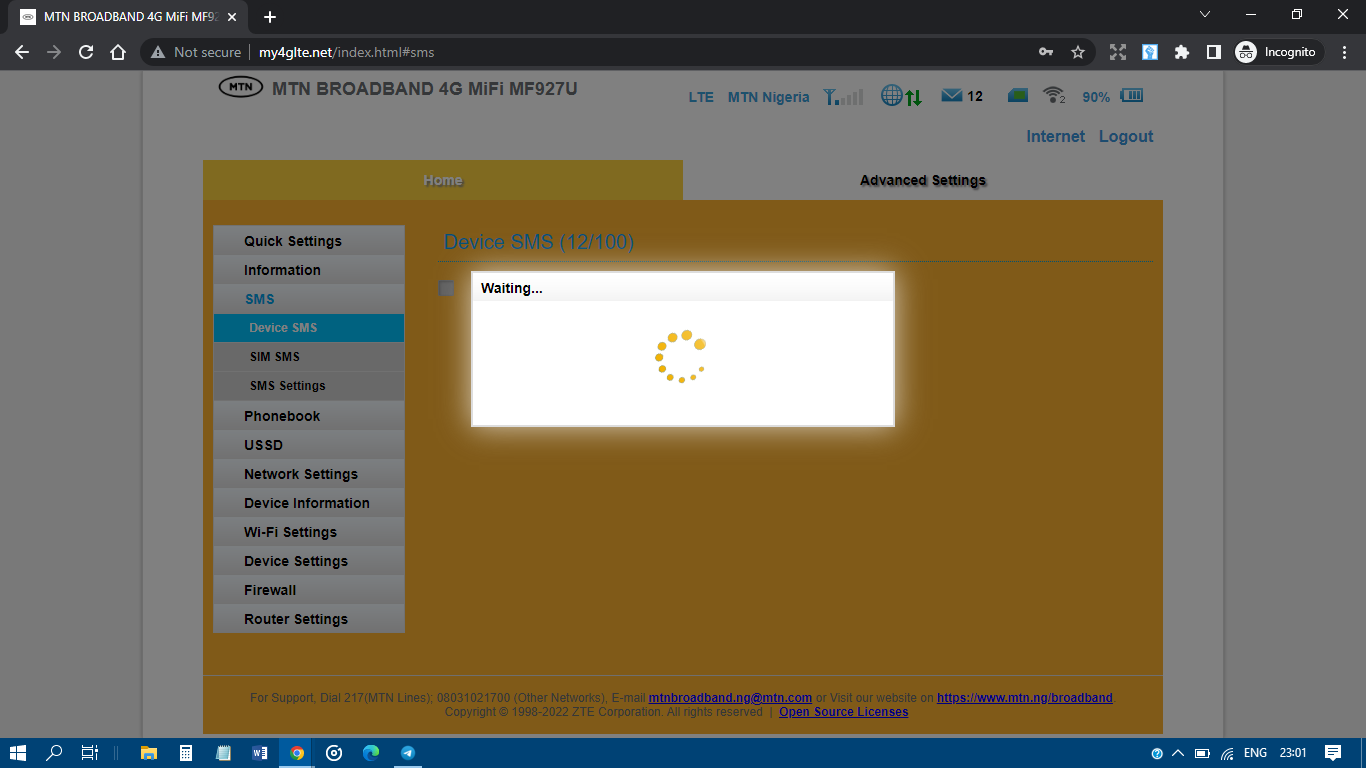
Can’t access SMS, spinner keeps loading, stuck on “waiting” message.
Luckily, we have finally discovered a procedure that helps you fix this problem.
Here’s How to Fix The MTN MiFi SMS Loading Problem
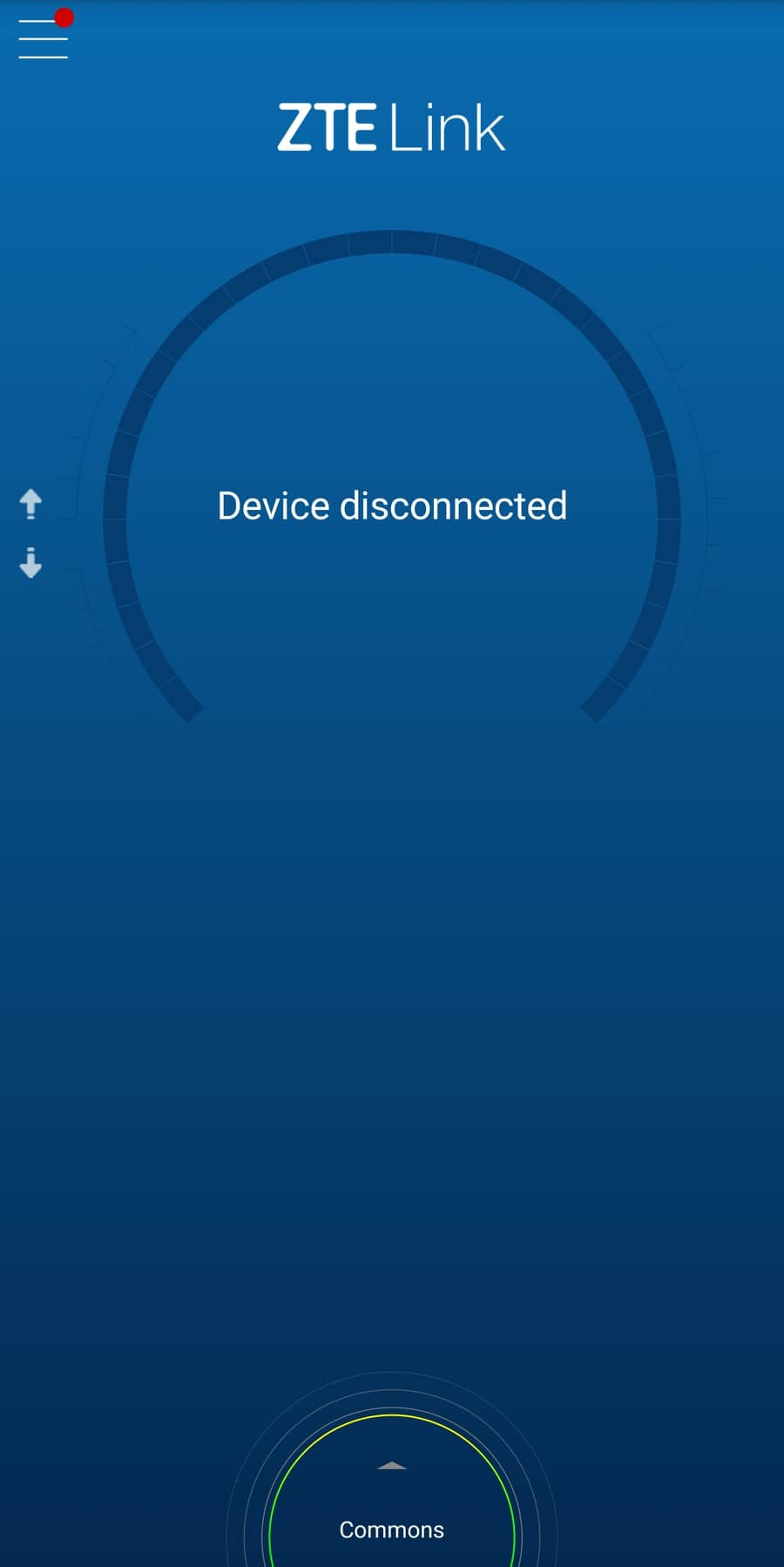
The ZTE Link App
BEFORE YOU BEGIN
- Make sure that you have connected the Android device to your MTN MiFi.
- Make sure that your MiFi is one of those models made by ZTE, else, the app won’t be compatible with it. This app works with only MTN MiFi models manufactured by ZTE, not ZLT.
- The iPhone version of this app is useless but you may try your luck. I recommend borrowing a friend’s Android device if you don’t have one, but remember to remove your WiFi from their phone when done, else, they may keep using your MiFi hotspot when you give them the phone without your knowledge.
Now let’s start!
💡TIP: For now, I recommend downloading the old version of this app HERE: ZTELink_V3.2.0_ Branditechture.apk (Android Only). My readers said that the interface and process of the new version are different from the screenshot shown above.
STEP 1: Download ZTE Link Lite (on the Apple App Store) or ZTE Link (on the Android Play Store.).
Subscribe for updates
STEP 2: Open the app and keep swiping to skip all the intro screens. Next, grant all permission requests.
STEP 3: Ensure you are connected to the affected MTN MiFi. Then tap the menu icon on the top-left “☰“, then click Login. (Default password is “admin“)
STEP 4: Now click on “Commons” then tap SMS
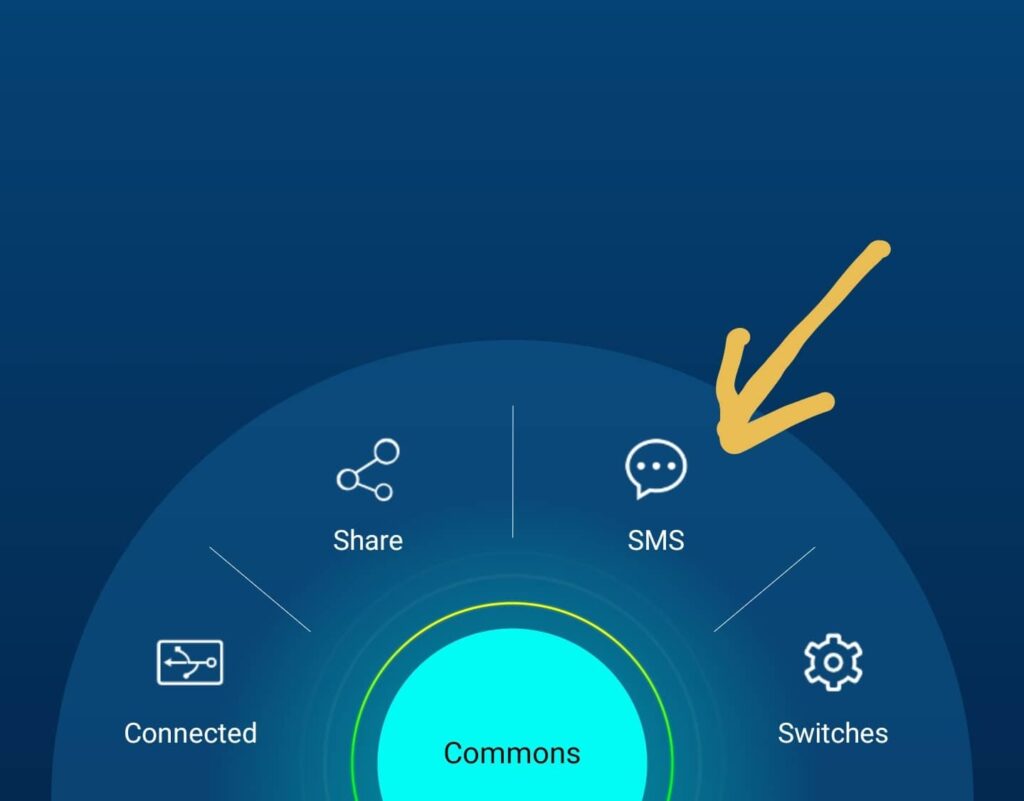
STEP 5: Select ALL the messages and delete them. You may notice some new messages. Select them and delete them too.
If you follow all the steps above, you should now be able to access your SMS on the browser.
💡 TIP: This MTN MiFi SMS problem occurs when your SMS storage is too full, so I would suggest that you keep your messages cleaned up once in a while to avoid a reccurence.
If this post solved your problem, please share with others as it would be useful to them, too.
Thanks for reading!