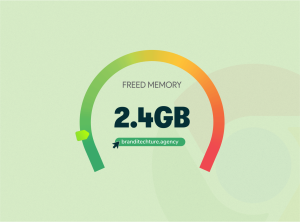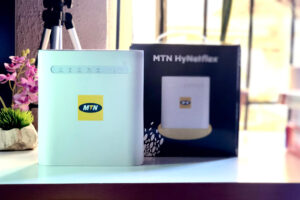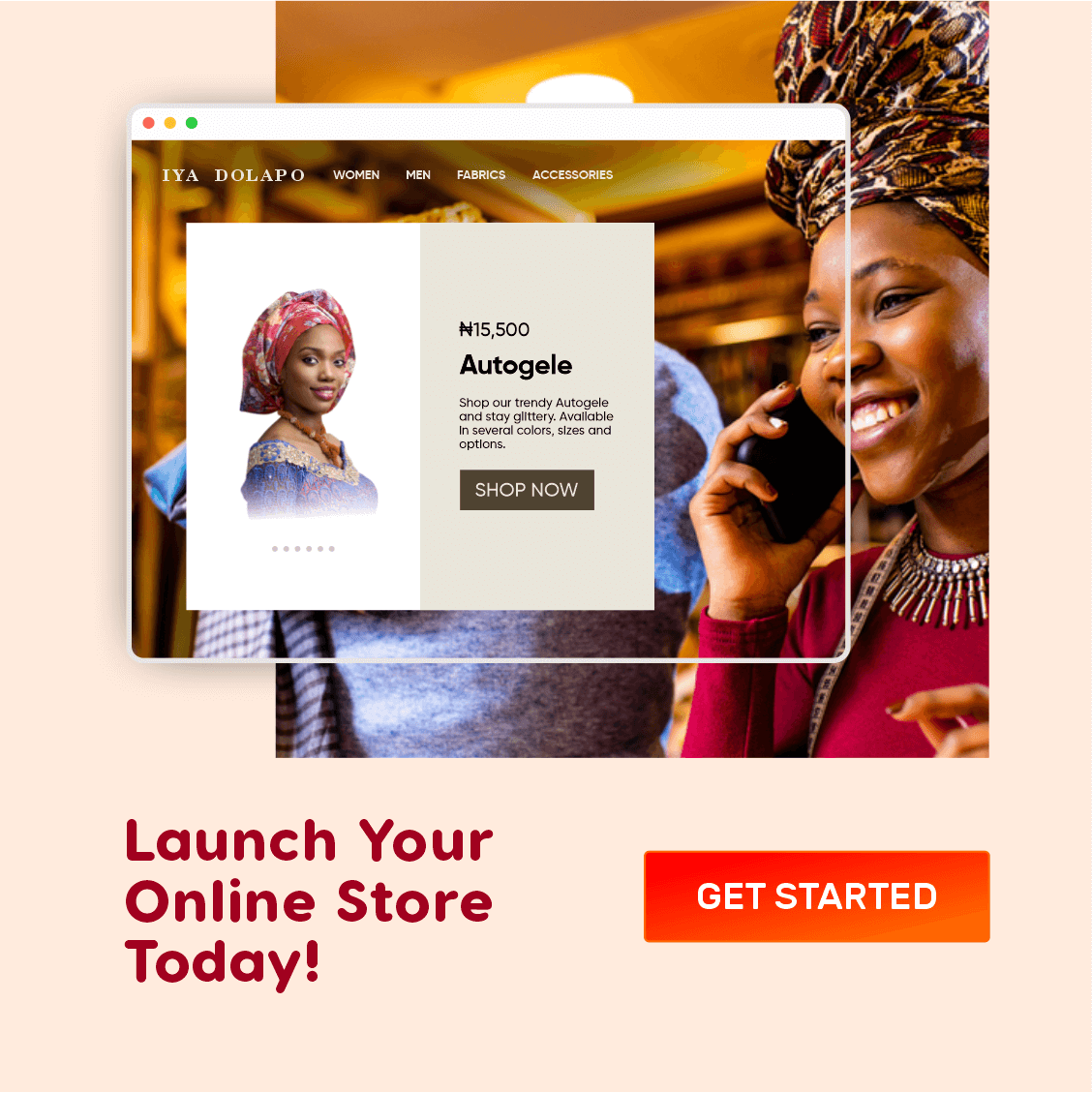Due to the lack of a touch-enabled interface and LCD display on the MTN Mi-Fi and Hynetflex Routers, less tech-savvy owners are finding it hard to dial USSD codes to load airtime or check data balance without having to remove their SIM card. But In this post, I will show you how to check your airtime balance, load airtime, send and read text messages on your MTN Mi-Fi and router devices.
MTN is doing well lately having released a series of Mi-Fi and Router Devices into the market in partnership with the Chinese telecoms technology company, ZTE. I have personally used and tested two of them, and they include;

📷: MTN 4G Broadband MiFi, and MTN HyNetflex Router.
To view and top-up your MTN Mi-Fi and Router airtime and data balance, you would need to gain access to the control dashboard. All you need to do is follow the steps below;
Step 1:
Make sure that your device is connected to your MTN Mi-Fi or Router, else Step 2 won’t work.
Subscribe for updates
Step 2:
Using a web browser, visit http://192.168.0.1
Step 3:
Login with the default password: admin
Once in the dashboard, you should be able to do the following;
- ✔ Dial USSD Codes (Used to load airtime and check airtime and data balance)
- ✔ Send text messages (SMS)
To check your data balance, you can simply send an SMS with the number “2” to 131. Details of your data balance would be sent to you via SMS immediately.
I hope this short piece of information has helped you. If you find it helpful, please share.
Thanks for reading.