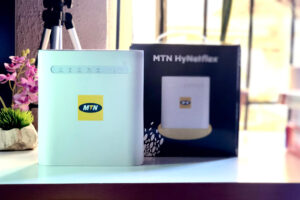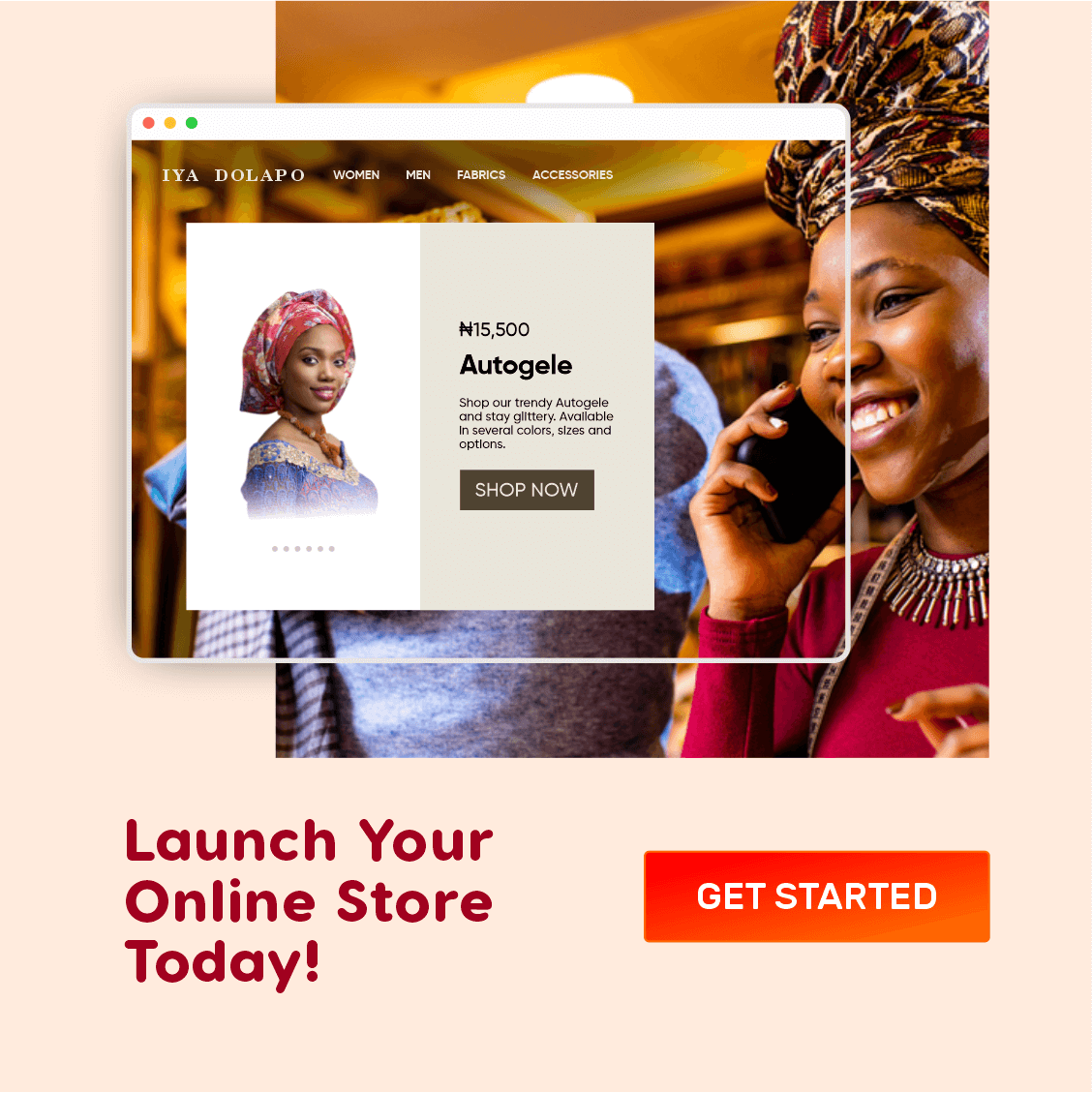Hello and welcome to another classic product review. This time, it is the MTN Broadband MiFi. I recently bought this MiFi device from MTN Nigeria partly because I just want to write a review of my experience, but the real reason is that I needed a fast and reliable internet connection to power my devices on the move.
Although this device is officially called “Broadband MiFi” by MTN Nigeria, this product is actually an MTN-branded version of the ZTE MF927U 3G/4G/LTE Mobile Wi-Fi Router as pictured below;

A Photo of the MTN MiFi on its box
Please be informed that I am neither affiliated with MTN Nigeria nor any of their competitors, and this review is 100% based on my personal experience with the device. I may, however, update this review if my experience changes.
What Is In The Box
- A ZTE MF927U Mobile Wi-Fi Router (Branded as MTN Broadband MiFi)
- Instruction Manual
- A Charging Adapter and Micro USB 2.0 Charging Cable
- 1 SIM Pack
I bought this MTN MiFi at the MTN Yello City at Adeola Odeku Street, Victoria Island, Lagos, at a promotional price of just ₦8,000 (Approx. $14 USD), which is super-duper cheap when you consider its features. However, it took a lot of extra effort to get it as it was unavailable everywhere else I had previously checked. If you can’t find one in your area, join our Telegram group and drop a message there. I will help you get one and ship it to you.
Read this 👉🏽 How Much is the MTN Mi-Fi, and Where Can I Buy?
First Impressions
The MTN MiFi MF927U is a compact-sized device with a square-shaped housing that perfectly fits into the pocket. The case is made of a thick, white matte plastic that doesn’t look cheap.
The MiFi’s design looks very modern but the administrative dashboard is a bit outdated and not on-par with MTN’s current brand identity.
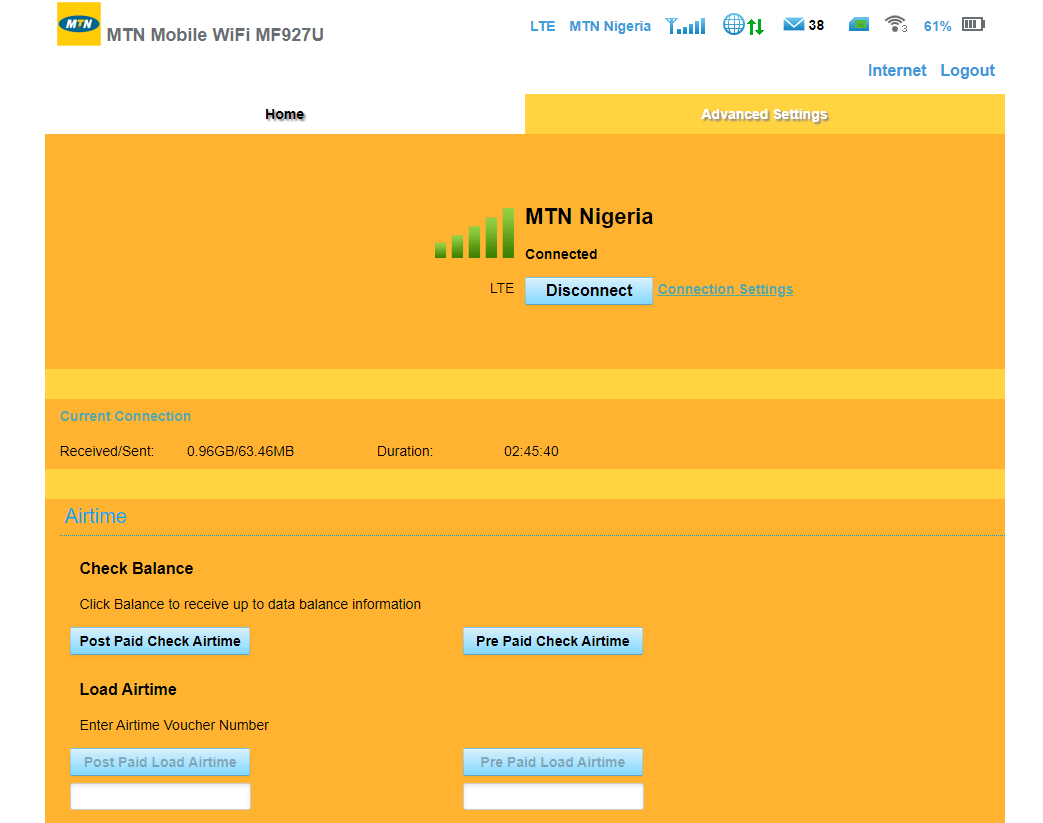
The MTN MiFi Dashboard
What I am trying to say here is that the MTN MiFi’s control panel (shown above) does not share the same consistent look as the new myMTN portal and the official MTN Website. Personally, I think the UX could have been improved to enable easier management of connected devices.
MTN MiFi Technical Specs
The MTN MiFi MF927U is labelled as “Cat 4”, which in theory, means that it supports uplink data rates (or upload speeds) up to 50Mbps and downlink data rates (or download speeds) up to 150Mbps.
On one side of the device, you will find a micro USB charging port while on the very top are two round buttons — A power button and a WPS button. On the other side, you will find the SIM Card slot containing the micro SIM card tray and right beside it is a pin-hole that can be used to reset the MiFi.

MTN MiFi Power and Reset Buttons
Subscribe for updates
The MTN Broadband MiFi MF927U can support up to 32 connected devices but I would strongly recommed against doing that as it may heat up the device and reduce the battery life. Unlike its big brother, the HynetFlex, the MTN Broadband MiFi MF927U does not have a removable battery.
This MTN MiFi is single-band, which means it only has support for 2.4 GHz band. However, this should do for most people.
Also Read this 👇🏽
https://branditechture.agency/how-tos/dial-code-and-sms-on-mtn-mi-fi-and-hynetflex/
Network Speed Tests
I live in Lagos Island, and when I tested the MTN MiFi broadband speed by downloading a 1.5 GB file, I’d say I was happy with the results. I was able to get an average Upload speed of 9MB/s and a Download Speed of: 15 Mb/s. On normal usage (e.g chatting and watching WhatsApp statuses,) the average download speed fluctuated between 1 Mb/s and 4Mb/s, and there was no lag or buffering when streaming videos.
As they had promised, I got the FREE 30GB bonus after activating the MTN SIM that came with the device. The Free 30GB can’t be rolled over and it expires in 30 days, but MTN says you’ll get to enjoy a 100% data bonus on whatever mobile data plan you buy for up to three months, which starts counting the day you activated the SIM Card.
There’s no daily Fair Usage Policy restriction on the FREE 30GB bonus, which means you could use it all in one day if you so wish.
MTN Broadband MiFi MF927U Battery Test
With the factory-fitted charger, the average time it took to reach 100% from 0% is 1 hour and 30 minutes.
The MTN MiFi MF927’s battery boasts a capacity of 2000 mAh, and tests have shown really pleasing results. With two devices connected, I was able to use the MTN Broadband MiFi MF927U for about 5 hours before the battery indicator turned red, meaning battery low.
If battery duration between charges is crucial to you, then this is the best MTN wireless router that money can buy as you can easily get up to 6 hours after each full charge. Surprisingly, it currently sells for a paltry ₦8,000 ($14 USD) at authorized MTN outlets.
Interpreting the Light Indicators
You might ask “What do the light indicators on the MTN MiFi do?”. Well, since the router does not have an LCD display, you would need to know what these signals mean in order to make sense of them. The table below shows the different lights on the MTN MiFi and what they mean;
| Indicator Light | Status | Meaning |
|---|---|---|
| Battery |
Red, solid / blinking | The battery is low. Charge battery. |
| Green, blinking | The battery is currently being charged | |
| Green, solid | The battery is sufficiently charged | |
| Lights off | The device is powered off | |
| Wi-Fi |
Blue, solid | Wi-Fi is active. |
| Blue, blinking | WPS is active | |
| Lights off | Wi-Fi is off. | |
| SMS |
Blue, solid | You have unread messages. |
| Blue, blinking | You have new messages or the message storage is full. | |
| Lights off | There is neither an unread message nor a new message. | |
| Network |
Red, solid | There is an error establishing a network connection. Possible reasons include; – The device is not registered to the mobile network. – There is no micro-SIM card inserted. – There is no network service available. |
| Green, Solid | The device is registered to the 2G/3G mobile network. | |
| Green, blinking | The device is connected to the 2G/3G mobile network and data is being transferred. | |
| Blue, solid | The device is registered to the 4G LTE network. | |
| Blue, blinking | The device is connected to the 4G LTE network and data is being transferred. |
MTN MiFi Problems
SMS Suddenly Stops Opening, Keeps Loading Infinitely
After a month of using the MTN Broadband MiFi, I noticed a major issue with accessing SMS messages. The MTN MiFi SMS interface simply gets stuck in a loop with the message; “Waiting…”.
Just in case you run into this problem, here is a guide to fix it 👇🏽
https://branditechture.agency/troubleshooting/how-to-fix-the-sms-keeps-loading-problem-on-the-mtn-mifi/
Should you buy the MTN Broadband MiFi?
- ✔ BUY it if electric power is not constantly available where you live but you need to stay online all day. The battery lasts up to 5-6 hours of use between full charges.
- ✔ Unlike its big brother (the Hynetflex,) that requires an AC Power supply, this MiFi model can be charged using the regular power bank you use to charge your smartphones.
- ✔ BUY it for the 30GB bonus on activation, it’s worth more than the MiFi device already. Then you also get to enjoy a 100% bonus every time you subscribe to a monthly data plan for a period of three months.
- ✔ BUY it if you are always on the move as it is easy to carry about due to its compact size (1.45 x 7.8 x 7.8 cm).
- ❌ DON’T buy if you always need to connect multiple devices all the time. Not suitable for everyday office/home use with several devices connected.
Read also 👉🏽 How Much is the MTN Mi-Fi, and Where Can I Buy?
Final Verdict
The MTN Broadband MiFi is the best Mi-Fi that ₦8,000 can buy. This is the most ideal solution for freelancers and digital nomads. It is a very good investment if you don’t always have power available within reach.
This MTN Mi-Fi is the best option for most people and perhaps, you. However, if you want a more rugged wireless router that can guarantee efficiency and speed at all times, then you do well to read my review of the MTN Hynetflex MF286 Dual-band Router.
If you have any questions to ask me, kindly comment below. Thanks for reading.