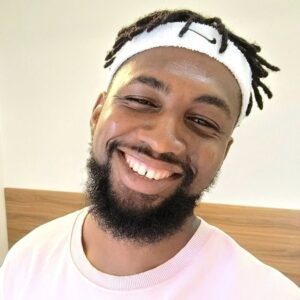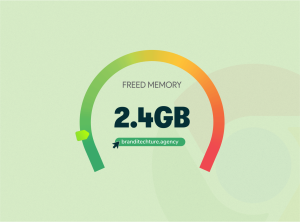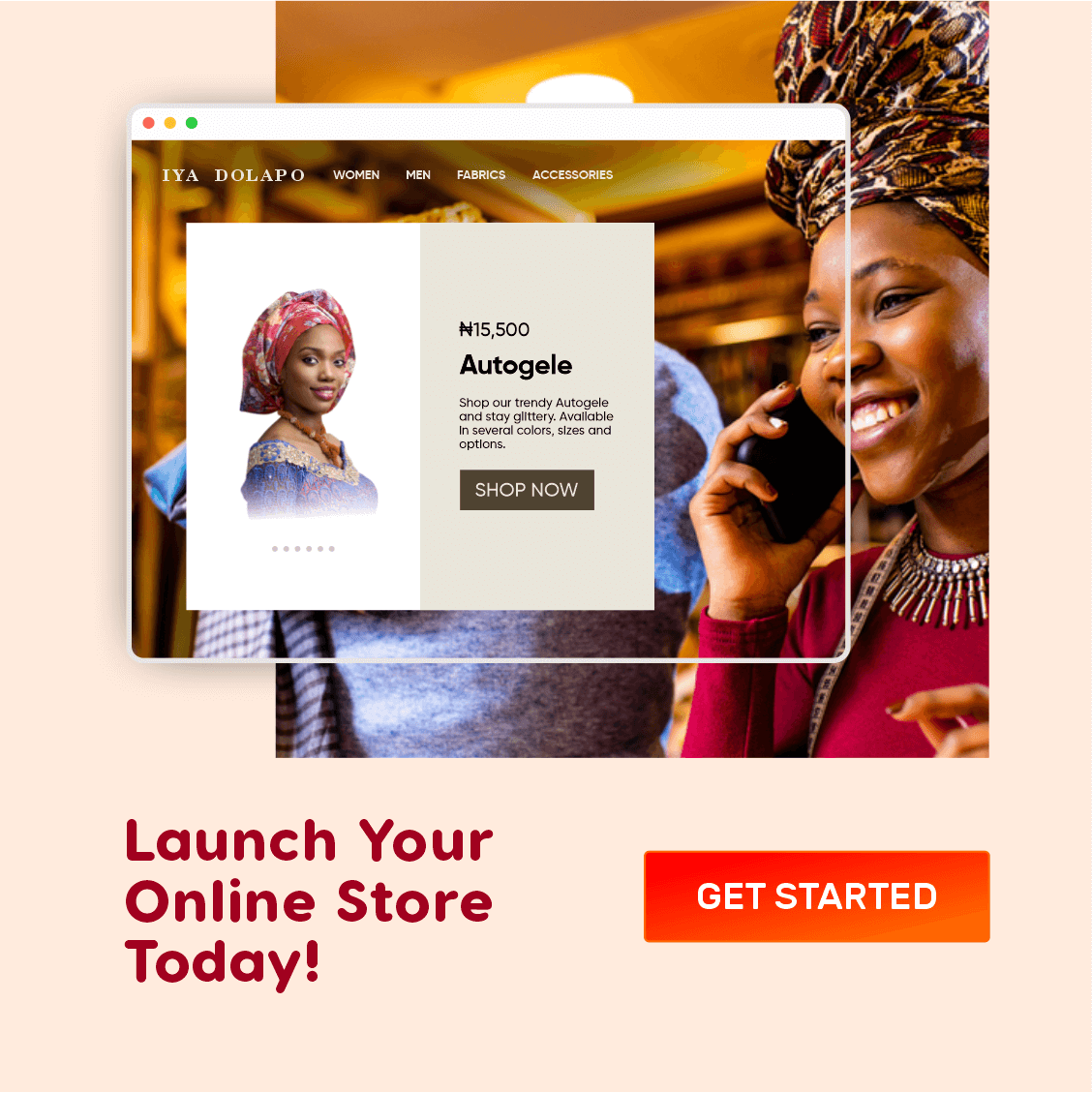Routers and MiFis are both internet enabling devices that are widely used in offices, homes, and other corporate environments worldwide. In this article, I would be pointing out some key differences between a MiFi and a router.
What is a MiFi?
A MiFi is a compact, portable wireless router that can be used to create a mobile hotspot connection for any of your wireless devices (e.g smartphone, computer, tablets, TV etc.).

Picture: The original MiFi device (A Novatel MiFi 2372 “Intelligent Mobile Wi-Fi Hotspot”)
The biggest advantage of a MiFi is that you can carry it in your pocket due to its small size. Most MiFis can allow up to 8 connected devices at the same time.
Where did the term “MiFi” originate from?
According to Wikipedia, MiFi is a brand name used to describe a wireless router that acts as a mobile Wi-Fi hotspot. In many countries, including the United States, Canada, and Mexico, “MiFi” is a trademarked brand name owned by Inseego Corp (formerly known as Novatel). In the United Kingdom, the MiFi trademark is owned by Hutchison 3G Enterprises S.A.R.L., who are also owners of Three or 3.
However, just as “Jeep” has become a common term for SUVs, “MiFi” has become a common term for a portable hotspot device.
MiFi can mean “mobile Wi-Fi” or “my Wi-Fi.” – or whatever meaning you choose to give it.
What is a router?
A wireless router is a device that combines the capabilities of a router and a wireless access point into one device. It’s used to connect to either connect to the Internet (Wide Area Network) or a private network of computers (or Local Area Network).
It can work on a wired local area network, a wireless-only LAN (or WLAN), or a hybrid wired and wireless network, depending on the manufacturer and model.
All wireless routers feature one or more wireless network interface controllers. These may be separate chips on the printed circuit board or integrated into the main SoC. On larger routers, it can also be a separate card with a MiniPCI or MiniPCIe interface.
Dual-band wireless routers such as the ZTE MF286 can broadcast both their 2.4 GHz and 5 GHz bands simultaneously.
Many dual-band wireless routers have data transfer rates exceeding 300 Mbit/s (for 2.4 GHz band) and 450 Mbit/s (for 5 GHz band).
Wireless controllers support a part of the IEEE 802.11-standard family, and many dual-band wireless routers have data transfer rates exceeding 300 Mbit/s (for 5 GHz band).
Subscribe for updates
Some wireless routers have multiple streams, allowing data transmission rates to be multiplied (for example, a three-stream wireless router can transfer up to 1.3 Gbit/s on the 5 GHz bands).
Differences between a router and a MiFi
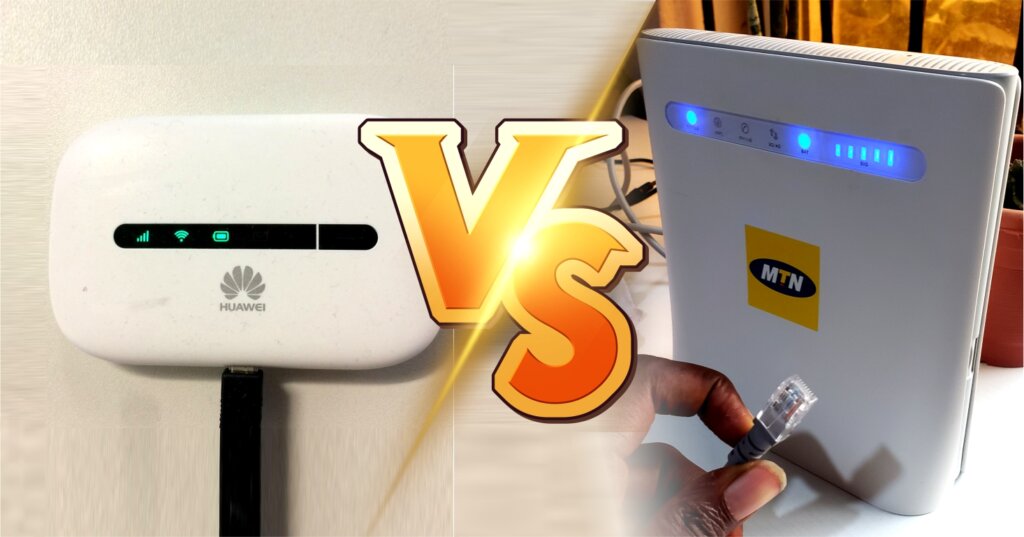
MiFi vs Router
While routers and MiFis are both commonly used to facilitate internet connection among internet-enabled devices, here are key differences between the two devices.
1. Form Factor
The form factor is unarguably the most obvious difference between a router and a MiFi. A Mi-Fi is both small and lightweight and can fit into the pocket, whereas a router cannot.
Routers, due to their large size, is meant to be placed on a surface, such as a table.
2. Broadband Speed
Raw speed and efficiency is the biggest reason why people opt for routers. Routers can be used to tether up to 64 wireless devices simultaneously. Despite broadband speed throttling by the ISP, an average router can still pump up to 60Mbps for Wireless connections and up to 100Mbps for wired LAN connections.
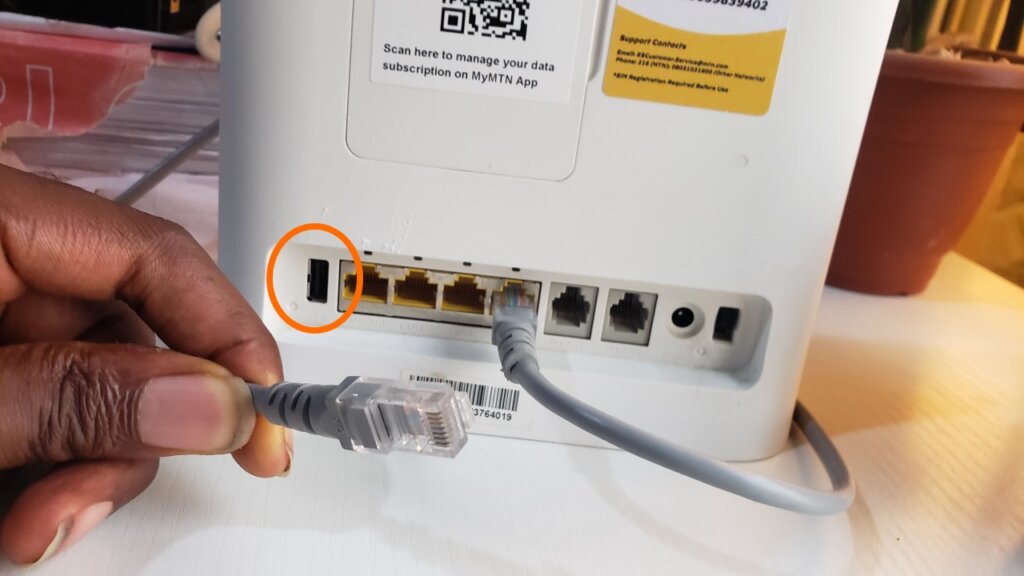
A USB 2.0 Port in a Router
Wireless routers have one or two USB ports. These can be used to connect a printer, a desktop computer, or a mobile external hard disk drive to a network as a shared resource. On the contrary, MiFis do not feature standard USB ports.
Apart from connecting the wireless router to an Ethernet with xDSL or cable modem, a USB connection can also be utilized to connect a mobile broadband modem.
In a router, you can share a mobile broadband internet connection over a wireless network by attaching a mobile broadband USB adapter to the router. You can’t do that with a Mi-Fi due to the lack of a standard USB port.
DSL modems, DOCSIS modems, LTE modems, and fibre optic modems are all included in certain wireless routers, but most MiFis only feature an SoC 3G and/or LTE modem.
3. Ports and Interfaces
MiFis have no other interface apart from a Micro-USB charging port which can also be used to connect to another device, but routers have better options; Most routers have one or two USB 2.0 ports, multiple WLAN Ports, and a Phone Port that can be used to connect to a landline phone.
Why You Should Not Buy A Router
1. Poor Battery Life
Unfortunately for routers, their battery life isn’t as great when compared to MiFis. Most routers can’t last more than four hours after a power outage, but an average MiFi can last up to a full day between charges.
Some routers don’t even have a battery enclosure, so they’ll need to be supported by an external battery pack or UPS.
2. Poor Mobility
Unlike MiFis, routers aren’t intended for on-the-go usage due to their size. They can’t fit in the pocket and operating a router in an enclosed container such as a tote bag would result in overheating and possible damage due to poor ventilation.
3. High Power Consumption
Routers consume more power due to their hardware specifications. Routers typically operate on at least, 12V DC. On the other hand, MiFis can operate on a DC Power rated at just 5V.
This also implies that you can charge a MiFi’s battery using a portable powerbank, but you would always need a specialized adapter and an AC power source to charge a router’s battery.
When to buy a router instead of a MiFi
You should buy a router instead of a MiFi if one or more of the following apply to you;
- You need a fast and reliable internet connection for multiple devices.
- You stay at home or the office most of the time.
- You have access to a regular supply of power.
- You have mobile internet for your mobile devices.
- You already have a MiFi.
With all the points above, I hope I have been able to help you identify the key differences between a router and a MiFi.
Thanks for reading.