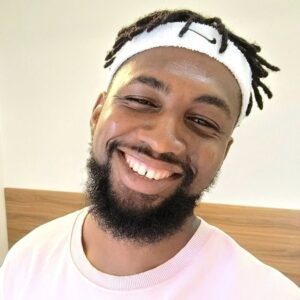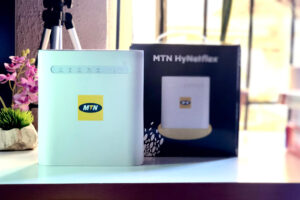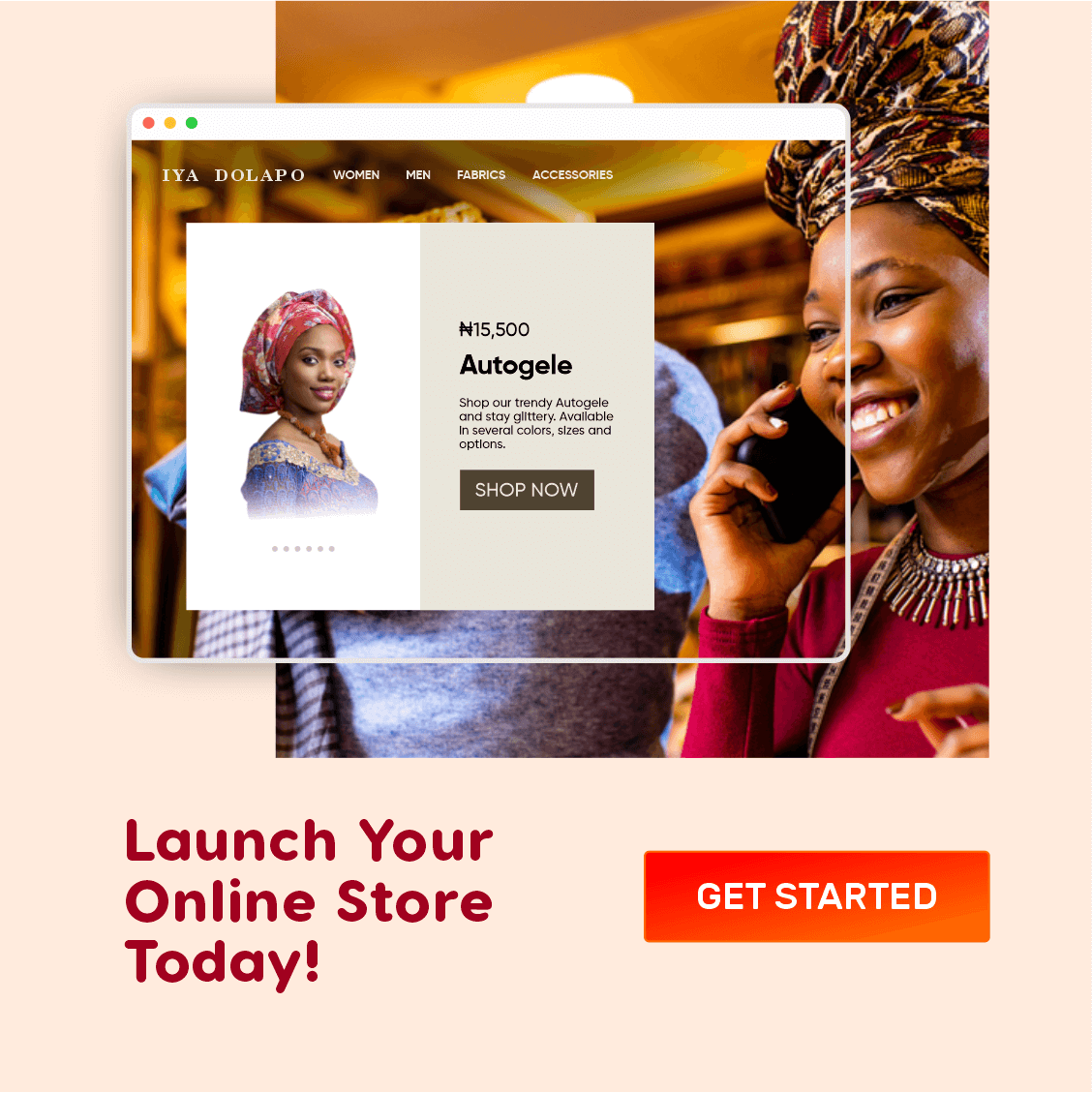In this article, I’m going to do a full review of Selar, a really cool e-commerce platform that is poised to change the e-commerce landscape in Nigeria. Selar helps you to sell courses, products, services, and just about anything you can think of. Selar is loaded with tons of other cool features which we’re also going to cover in this review.
PLEASE NOTE: This is an unbiased review of Selar.co. I am not an employee of Selar.co, but I would get a commission if you register through my link. Using my link to register on Selar is totally optional.
I’ve actually started using Selar for about a couple of weeks now and I have already processed a couple of transactions seamlessly in different currencies.
Hello, my name is Yusuf Odukoya, the founder of Branditechture Design Agency and the author of one of the best and most detailed WordPress and Elementor Courses in the world. (You can actually get the course on Selar by clicking HERE)
I’m super excited to write this review as I walk you through the Selar platform, which I have been using for a couple of weeks now. Selar is just super amazing: You would be able to receive money in different currencies, thereby effectively circumventing the challenges of receiving cross-border payments — A challenge that has plagued the monetization efforts of Nigerian creators for many years.
The best part is you don’t even need a website to start making sales and receiving payments online. In this review, I’m going to show you a super cool trick where you will be able to install your Facebook Pixel on Selar. Facebook Pixel helps you create retargeting ads. This is completely a game-changer!
So, let’s get started. First, let’s talk about the basic features of Selar, just to show you how it works before getting into the backend. I’m actually going to be very detailed so that you can follow through when you’re setting up your Selar accounts for optimum use.
So how does Selar work?
- You create a free account
- You will log in and add your bank details
- Upload your products
- Get your unique product URL or link.
You can either share your unique product link on social media, embed it as a CTA link on your website, or send it directly to a potential buyer.
It is super duper simple to set up. I literally got started and uploaded my first content within 8 minutes. No unnecessary delays or stressful KYC verification.
You may like to read this👇🏽
https://branditechture.agency/affiliate-marketing/how-the-selar-affiliate-network-works/
Features of Selar.co
So, let’s just take a deeper look at some of the features of the Selar platform;
1. Multi-Currency support
Whether your buyers or subscribers are paying in Naira, Cedis, Pounds Sterling or USD, Selar is there to help you with all the conversion while you get settled in your local currency the next day.
Supported payment gateways include but are not limited to Stripe, Mpesa, MTN MoMo, Airtel Mobile Money, Tigo, PayPal, Mastercard, VISA, American Express and Verve, amongst others.
The system automatically detects the IP Address of your potential buyers/subscribers and set the default currency of their country to match that of your sales page, although, it could be manually changed by the user.
Their payment gateway is so robust that it supports some relatively lesser-known currencies such as Ugandan Shilling and Rwandan Franc.
This is actually a significant paradigm shift, especially to the average Nigerian seller living in Nigeria. With Selar, we’ve actually been able to receive a payment from the US through Stripe, which is usually only available to people in the US, UK and other countries like that. Amazing!
2. Seamless integration with your favourite CRM and Analytics tools
With Selar, you also have the option to integrate your landing pages with a newsletter platform like MailChimp. That means you can simultaneously build a mailing list while you sell your products. All these are possible out of the box and does not require that you upgrade to the pro plan.
You can also add a Google Analytics tracking code to monitor user activities on your product sales pages.
Facebook Pixel integration is also available in the free plan.
All these tools are knitted together by Selar to help you reach more potential buyers.
3. Inbuilt Affiliate Marketing Engine
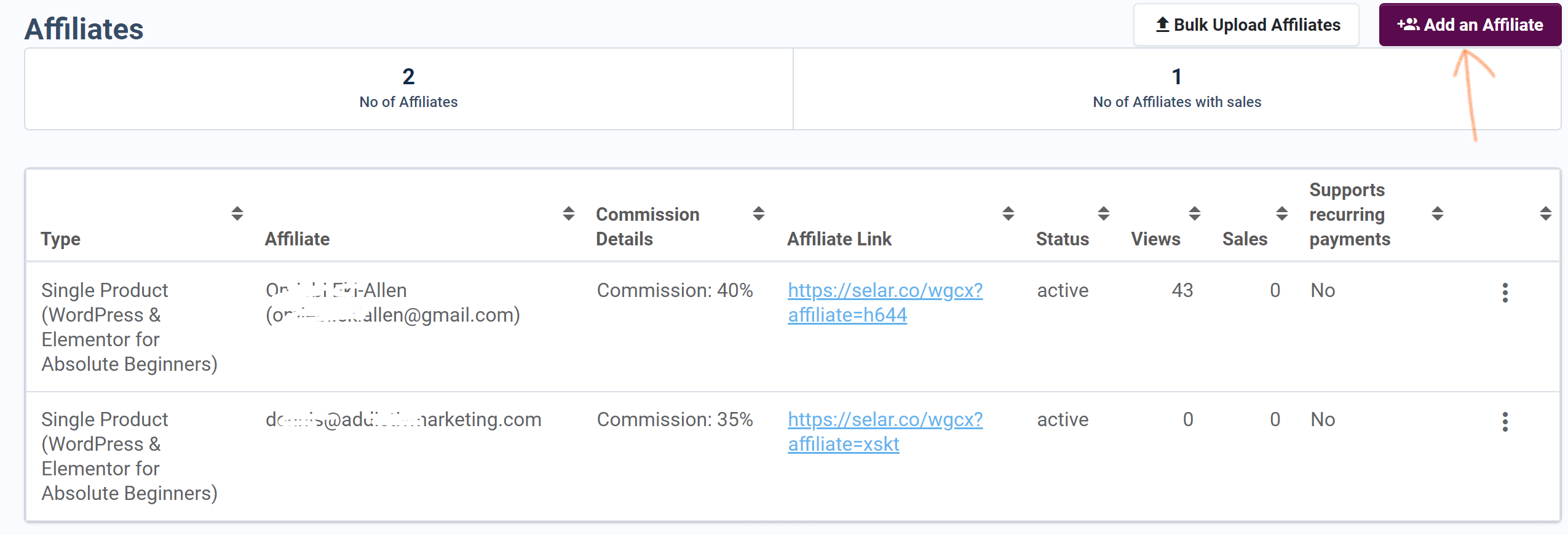
To add an affiliate from your Selar dashboard, click the dashboard menu and click Affiliates, then click Add an Affiliate.
This is my best feature. The affiliate marketing feature is a super important tool because I was actually able to get people to sell my products for a defined commission (in percentage). The good part is that no manual intervention is needed. You can just set and forget it.
The unique feature is that you can set the percentage you want per affiliate; In other words, you can decide to give Mr. John 20% per sale, and Mr. Jack 35% per sale. This comes in handy during the negotiation process with each marketer where each affiliate marketer may demand different commission rates before they can agree to help you market your product in front of their followers.
4. Subscriptions
Selar also has other options like subscriptions, I personally love subscriptions because it means you can automate your recurrent billing process. So for example, we have website maintenance plans billed monthly where we charge subscribers a certain monthly fee to help manage their websites. With this, you won’t have to go about reminding people to come and make their monthly payments, it’s automated.
5. Inbuilt analytics
You have analytics there in your Selar dashboard, you can check out how well your store is doing. You can see your sales are performing, you can see people abandoned carts (or transactions).
6. Abandoned cart emails (or Cart recovery emails)
Selar also has abandoned cart emails to notify a buyer of an abandoned transaction. Abandoned carts can occur either due to card being declined, network outage, or pure distraction. So if a person tries to make a purchase and doesn’t complete it, the person is actually going to get a follow-up email some minutes later, which may help you recover the sale.
7. Coupons (Discount Codes)
Selar allows you to set discount codes otherwise known as coupons for your products. For the coupon discount, you can set a combination of both a percentage and Fixed amount discount, or you can set either of the two criteria.
Coupons are an amazing way to give discounts. Would you like to give a 5%, 10% OFF your product? the coupon feature on Selar.co can get that done for you.
Unfortunately, for now, Selar does not allow you to set an expiry date for the coupons you create, but you can set a limited number of coupons. I personally hope to see that in the future because it would help us schedule the time range between when a coupon should be valid.
If implemented, this would definitely be very useful for time-sensitive promotions such as Black Friday or Christmas Sales.
How to start selling on Selar.co
So without further ado, Let’s sign up and get started so that we can take a deeper look at the platform…
Subscribe for updates
I advise that you should use your primary email address so that you don’t miss out on sales notifications.
You actually have a quick signup option with Facebook, Twitter, Google, but I personally love using emails because I can always set my preferred password right from the signup page. So let me hit the signup button.
- Go to www.selar.co
- Hit the Start Selling button
- Enter your details or sign up with one click using Google, Facebook or Twitter
- In the next screen, you would be prompted to add your bank account details. Add your bank account details and click Verify account detail.
That’s all! It takes literally 5 minutes to get started on Selar.co and you can instantly start adding your products.
You can sell intangible products like PDF ebooks, video courses, software, scripts. You can also sell tangible goods like shoes, electronics and so on.
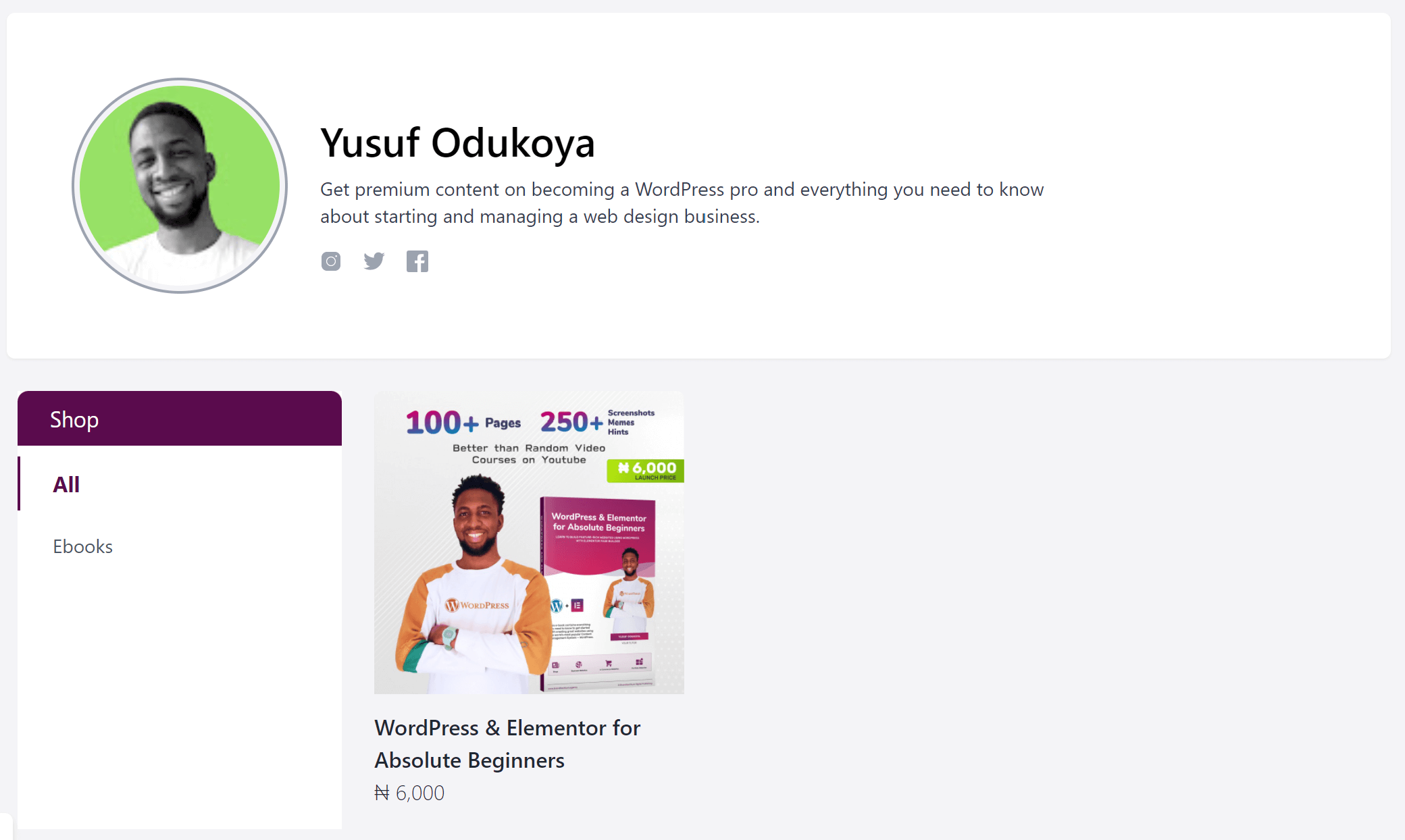
My Store on Selar
Selar.co — Advanced Features
1. Instalments
You can set very flexible payment plans for your high ticket products, this option allows customers to enter the amount of their first instalment while splitting the balance in subsequent instalments.
2. Custom Redirects
So, this one is usually good. For example, let’s say you sell an ebook, and you deliver the ebook through your Google Drive. You can set the Google Drive link as a redirect.
3. Automatic Receipts
So when a person makes payments, the person actually gets a receipt. Your customers can even print their receipts by hitting Ctrl+P on the receipt page. If you’re using a Macbook, then it’s CMD + P.
If on a mobile phone, you can print or save the receipt as a PDF by tapping your browser’s hamburger menu (the three dots or dashes) and then tap share. You’ll see the option to either print it or save it as a PDF. However, I think just taking a screenshot should be more than enough.
4. Price Strikethrough
You can strike out a product’s original price whilst showing your sale price. For example, Original price: ₦2000 NGN Now: ₦1000 NGN.
To do this, just click on “Show the striked out original price” while adding your product to Selar, after which you would be prompted to add the original price.
5. Private Products
Do you want to hide a specific product from your store homepage? Yes, this is possible on Selar. You could actually make a product accessible only via its direct link. So I guess this will be useful if you are, maybe, creating a lead magnet or building an email list. You just want people with the link to go directly to download it.
6. Custom URLs
By default, Selar generates a URL based on the product code e.g https://selar.co/wgcx. The problem with this is that it is not human-friendly. You can actually customize your URL by replacing the characters after the trailing slash with something more readable and memorable, for example, https://selar.co/wordpress.
Warning: Don’t ever customize a product URL after sharing it across different social media channels, doing that would result in a Page Not Found error when users click on the old link. So, it is always best to use the Custom URL feature at the time of uploading your product.
7. Image Reviews
When adding a new product or editing an existing one, you can add image reviews such as screenshots of your buyer reviews on other platforms. That way, you can buy the trust of potential buyers since those links are usually verifiable. Social proofs can help you amass more sales.
8. Stock level management
You can set the number of units available for any particular item. This is especially useful for physical products so that the product automatically goes out of stock when all the available units have been purchased.
9. Non-Downloadable PDFs
You also have the non-downloadable PDF feature (referred to as “Read Online Only”) that allows you to host your PDF files on Selar. This is great if you have piracy concerns. However, the only drawback is that there is a size limit of 10MB so, Selar does not support PDF uploads larger than 10MB if you wish to use the Read Online Only PDF feature.
I like the feature because it prevents unauthorized redistribution of your work. So, If you don’t want someone to buy your PDF and start reselling it somewhere else, this effectively solves that problem.
How to Integrate Facebook Pixel on Selar
Selar allows you to integrate your Facebook Pixel tracking ID with your landing page and product pages. Of course, this is one of the mind-blowing things with regards to running sponsored ads on Facebook. This would not only help you optimize your ad spend, but would also help you target the most relevant people.
To integrate your Pixel tracking code, all you need to do is provide your Pixel ID in the Selar Facebook Pixel integration settings;
- Log in to your dashboard and click the hamburger menu on the top right corner
- Click Integrations to expand the integration settings
- Click Facebook Pixel
- Enter your Pixel ID and click Update Pixel
So, if you are able to install your Facebook Pixel on Selar, it means you can retarget people through Facebook Ads.
With Facebook Pixel, you would get the opportunity to retarget your (Facebook) ads to people who have previously checked out your products (but didn’t buy).
Selar.co Premium Features
Selar has pro plans starting at ₦8,000 NGN for the Pro plan, while the Turbo plan costs ₦15,000 NGN, both plans are billed monthly.
Are you considering whether to upgrade to the Selar Pro or Turbo Plans? these are all the premium features you will enjoy if subscribed to any of the premium plans on Selar.
1. Custom Domains
With a custom domain, you can replace the preceding Selar.co in the URL with your own domain e.g www.omotayo.com. This is great for branding.
2. Zone-based Delivery Settings
If you sell tangible goods, you can set different delivery fees based on zones. For example, you can set Lagos Mainland deliveries to be ₦2000, and make delivery to the Lagos Island regions to be ₦1,500.
You can actually create a virtually unlimited number of delivery zones, but it is always a good idea to keep the list as short (and broad) as possible.
3. Custom Store & Landing Page Design
With any of the two premium plans, you can redesign your Selar.co store and product landing pages to make it stand out even more.
4. Zapier Integration
Zapier is an automation tool that can help you set certain triggers and actions. For example, you can configure an SMS alert that fires when someone makes a purchase, or you can send data to an Excel spreadsheet using a Zapier and Google Sheets integration.
5. Pay What You Want
This feature allows you to set a fair price, but still allow the customers to submit bids. Very good for deals and products that you are willing to give out for some cash. This is a bit different from the regular fixed price method because, in a Pay What You Want product, you would still need to either accept or refuse the offer. I am still yet to find out if you can set a “Buy Now” fee, but I expect that option to be available.
I will update this review once I figure that out.
Is Selar.co Legit?
I can categorically tell you that Selar is Legit.
Selar was founded by in October 2016 by Douglas Kendyson, a former software engineer and manager at Flutterwave. Douglas has also worked at Paystack as a Customer Success Expert & Software Engineer.
Notable influencers like Nelly Abogu, the brain behind Naija Brand Chick, have used Selar.co to host and sell their courses. Her photo editing course which she sold for ₦ 3,225 amassed over 7000 sales on Selar alone. If you do the maths, this is over ₦22.5 million NGN.
Look at the screenshot below;
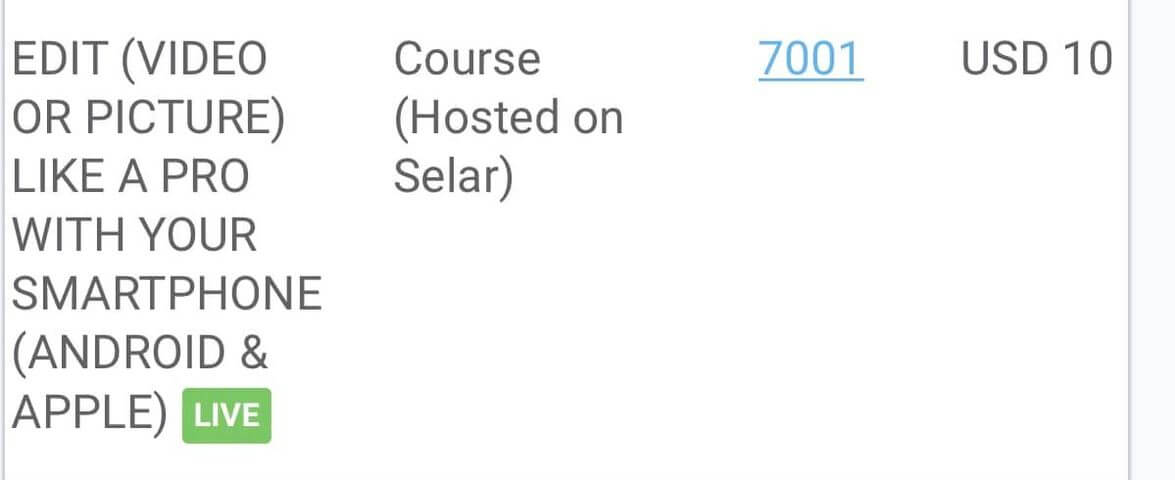
Stats for Nelly Agbogu’s Smartphone Photo Video Editing Course as of December 27, 2021.
Selar must have processed more volumes thanks to their global reach, but at least, I can attest to this one.
Pros and Cons of using Selar.co
There are good and ugly sides to virtually everything on this planet and Selar.co is no exception. Here are the pros and cons of using Selar.co based on my experience with the platform so far;
PROS
- Very quick payouts.
- Takes off the liability of running a self-hosted e-commerce store.
- Exemplary customer service.
- Lots of features in the Free plan.
- Very simple to use and beginner-friendly.
- Allows you to export all your products and subscribers data into a csv file.
CONS
- You have almost zero earning opportunities with their Refer & Earn system. The terms and conditions do not just make any sense. The Refer & Earn terms and conditions go thus:
Refer a seller and get 1% of their all their sales in their first month of selling on Selar. Yup, it’s that straight forward.
E.g if your referred user sells NGN 5,000,000 in the first month of them selling on Selar, we’ll give you 1% of that, NGN 50,000. The referral commission is capped at your default currency’s equivalent of $100, and terms & conditions apply.
I am not sure how they want anyone to make a dime from this.
- You can’t set coupon expiry dates.
- In the free plan, you can’t set a customized thank-you e-mail message after purchase.
- No phone numbers. Customer care services are only available via live chat and email
That’s all I have for this review. In my opinion, Selar already has some qualities of Shopify, and it has all the potential to become like the Clickfunnels of Africa only if they could just put in the work to create premade sales funnel templates.
Conclusion
Selar is a very very good free alternative if you do not have the funds to get a custom e-commerce website for your small business.
If you enjoyed it, consider rating my article below and also remember to subscribe to our newsletter for more detailed reviews.
Thank you very much for reading thus far. If you have further questions, kindly use the comments section.
Support me;
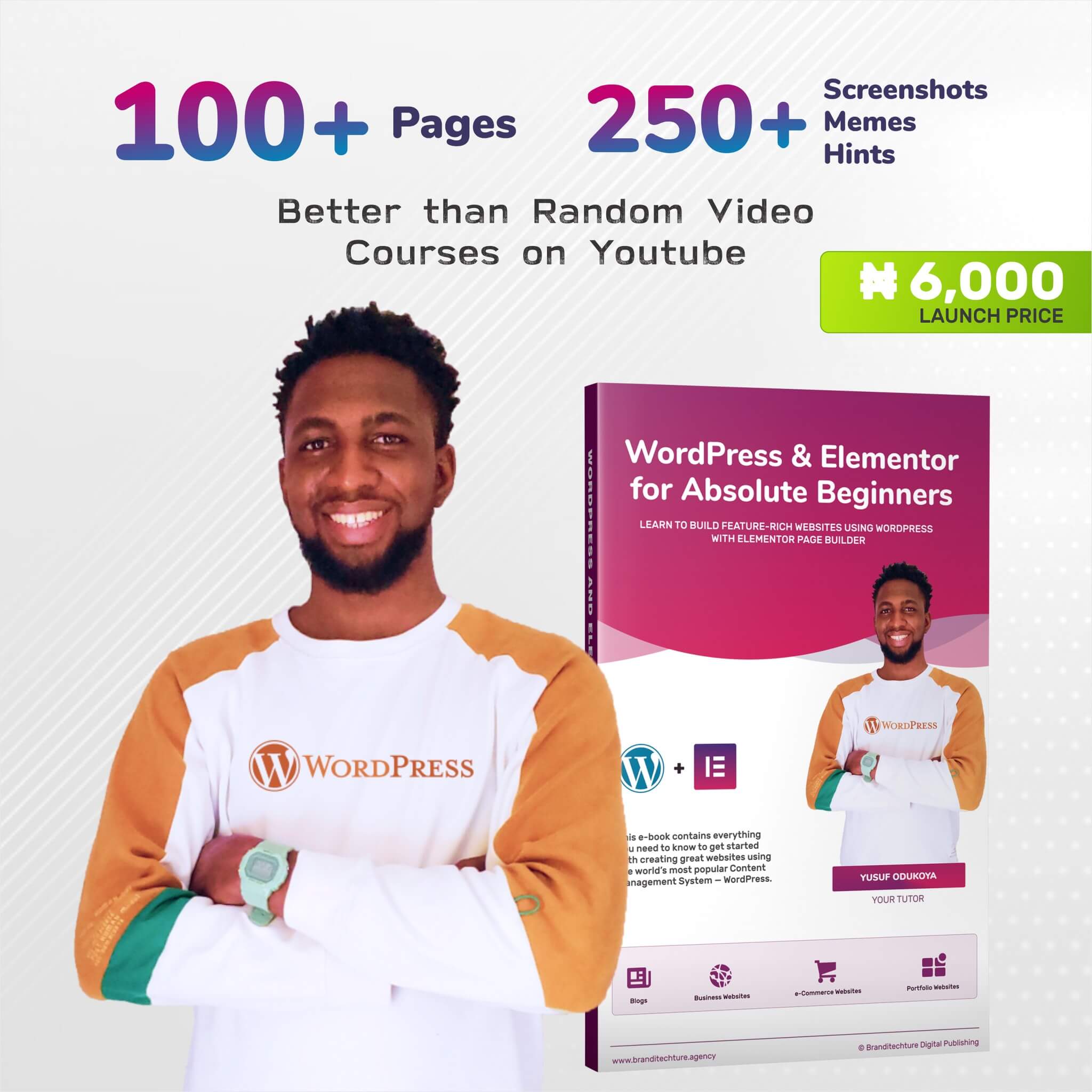
Buy my book; WordPress and Elementor for Absolute Beginners on Selar for just ₦6,000 NGN.