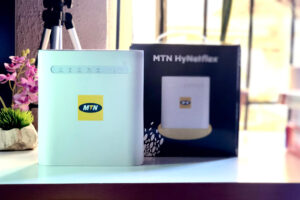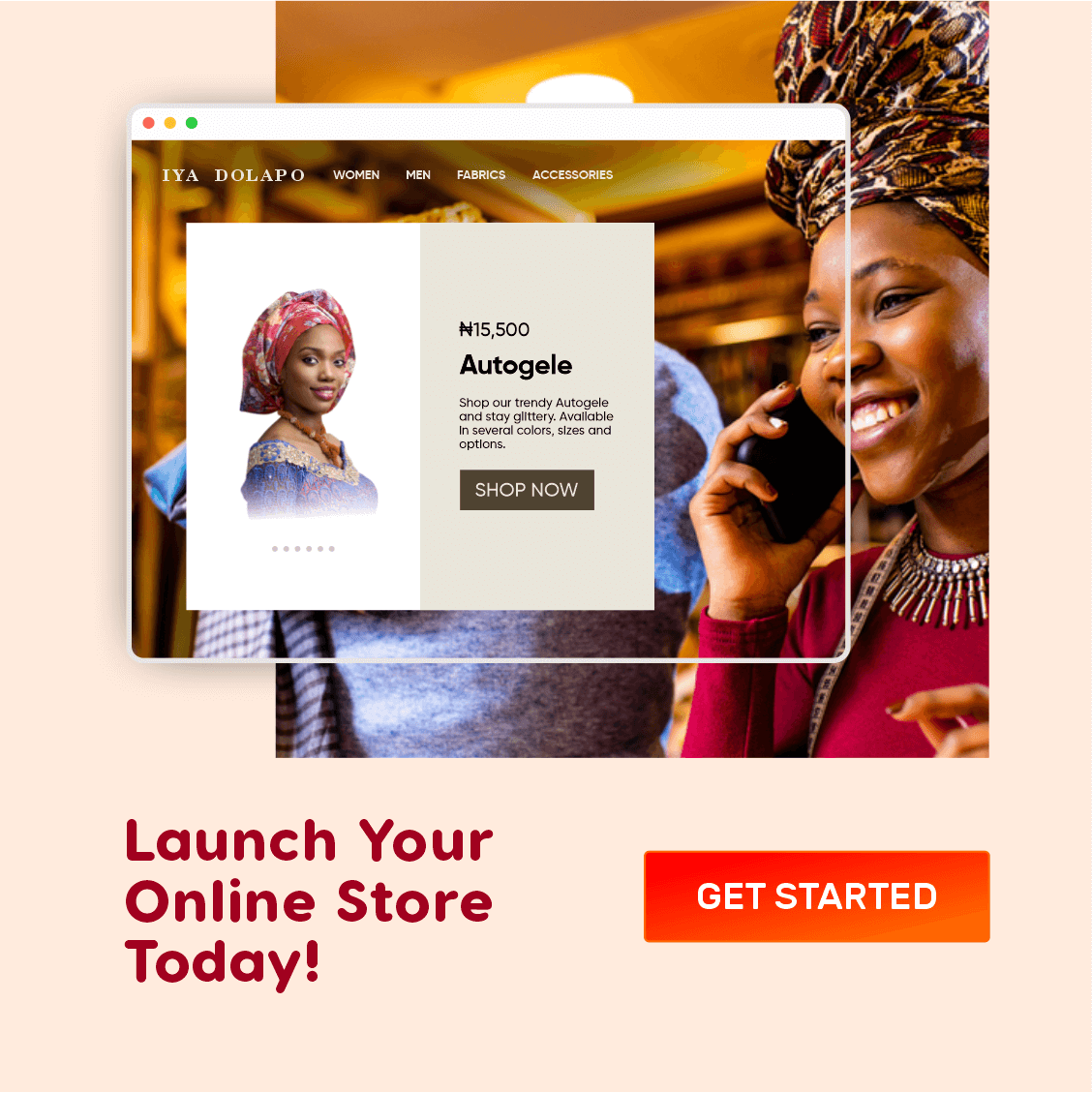Hey Everyone! It’s me Yusuf again. I have come up with another solid product review for you guys, and this time, it’s all about the Oraimo SmartOffice Wireless Keyboard + Mouse Combo.
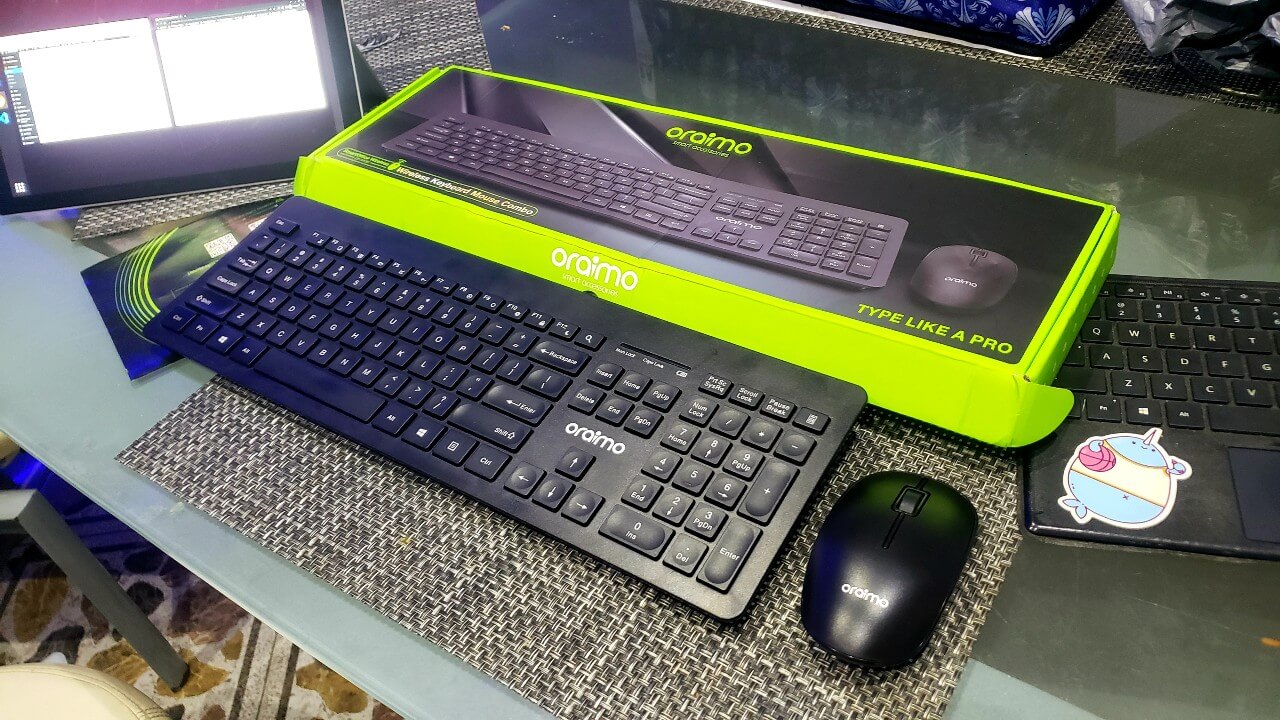
Oraimo SmartOffice Wireless Keyboard + Mouse Combo
Oraimo (officially stylized in lowercase as oraimo,) is owned by Transsion Holdings, the same company that owns Tecno, iTel, and Infinix. Since its inception in May 2013, Oraimo has gained popularity among Nigerians for its high-quality smartphone accessories.
Oraimo’s most popular product line is their power banks, but did you know that they also produce hair clippers, keyboards, and mice?
This review is specifically about the Oraimo Wireless Keyboard and Mouse Combo with the model number OF-KK30. So, let’s get into the nitty-gritty of it.
IMPORTANT NOTE: This is not a paid review. Please be informed that I have no affiliation with Oraimo and its parent company, Transsion Holdings, except as a consumer.
The Oraimo Keyboard and Mouse Combo can be purchased on the official Oraimo Nigeria Store (ng.oraimo.com). I got mine for a promotional sum of ₦9,900, which is about $20 USD.
What’s in the box
- A full-size wireless keyboard
- A wireless optical mouse
- A Z-fold user manual
No battery was included in the box, which means you’d have to buy batteries to start using both devices.
First Impressions
At first, the package felt a little bit heavier than I had earlier expected, but it soon felt comfortable to carry after a day of use. Looking at Oraimo’s product images, you might assume that the keyboard is slim. Nope, it isn’t. Here’s an image showing the thickness of the keyboard.

Image showing the thickness of the Oraimo OF KK Wireless Keyboard
I currently use the keyboard with my Microsoft Surface Pro 6, a professional tablet PC that sports a detachable keyboard called “Type Cover”.
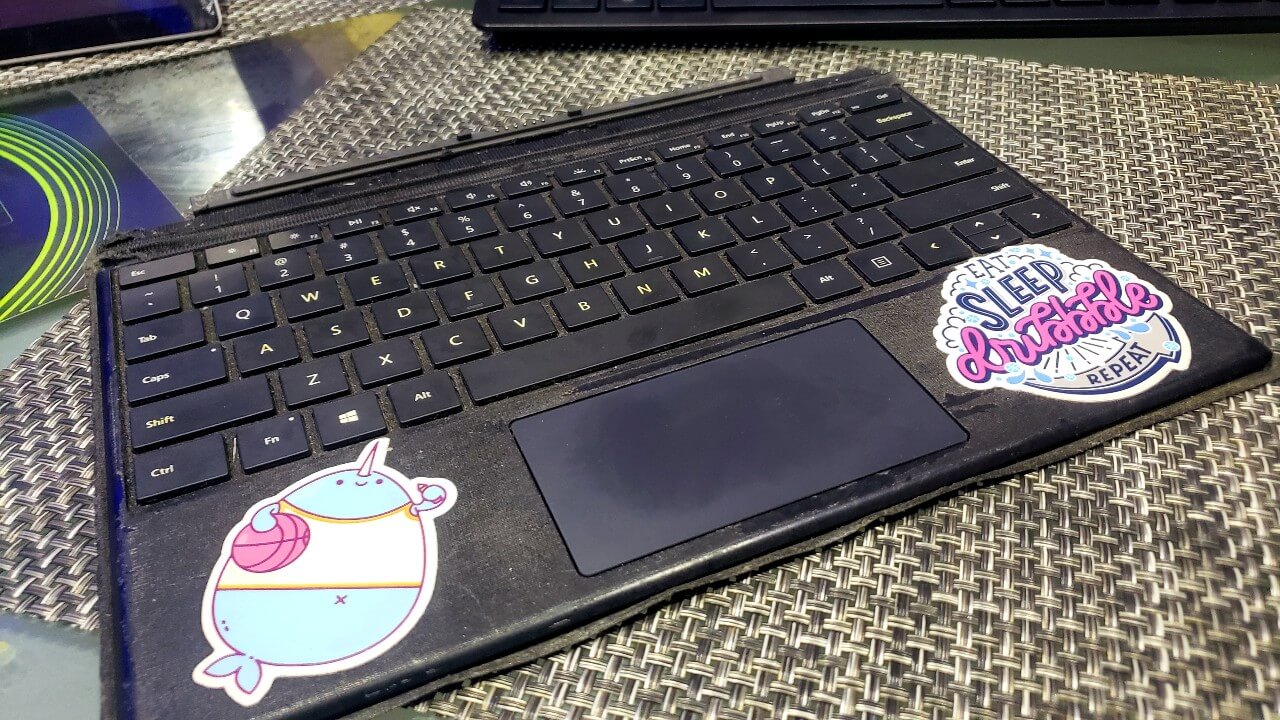
Photo of my Microsoft Surface Type Cover. A keyboard that also doubles as a cover for my Surface Tablet PC.
Ever since I started using the Oraimo Wireless Keyboard and Mouse, I haven’t quite felt the need to dock my Surface Pro 6 to its Type Cover, but the lack of trackpad and backlighting on the Oraimo Keyboard sometimes makes me miss my Type Cover. Well, if you don’t own a Microsoft Surface device or any other convertible tablet PC, you may not be able to relate to this. So, read on.
The Oraimo keyboard is very large — at 17 inches wide, using it with a mobile device such as a smartphone or tablet may seem like overkill, but will definitely be a nice upgrade to your wired keyboard and mouse if you want to declutter your workspace. This Oraimo OF-KK30 Keyboard is best suited for use with a desktop PC, but you can definitely use it on your mobile devices by pairing it using an OTG cable.
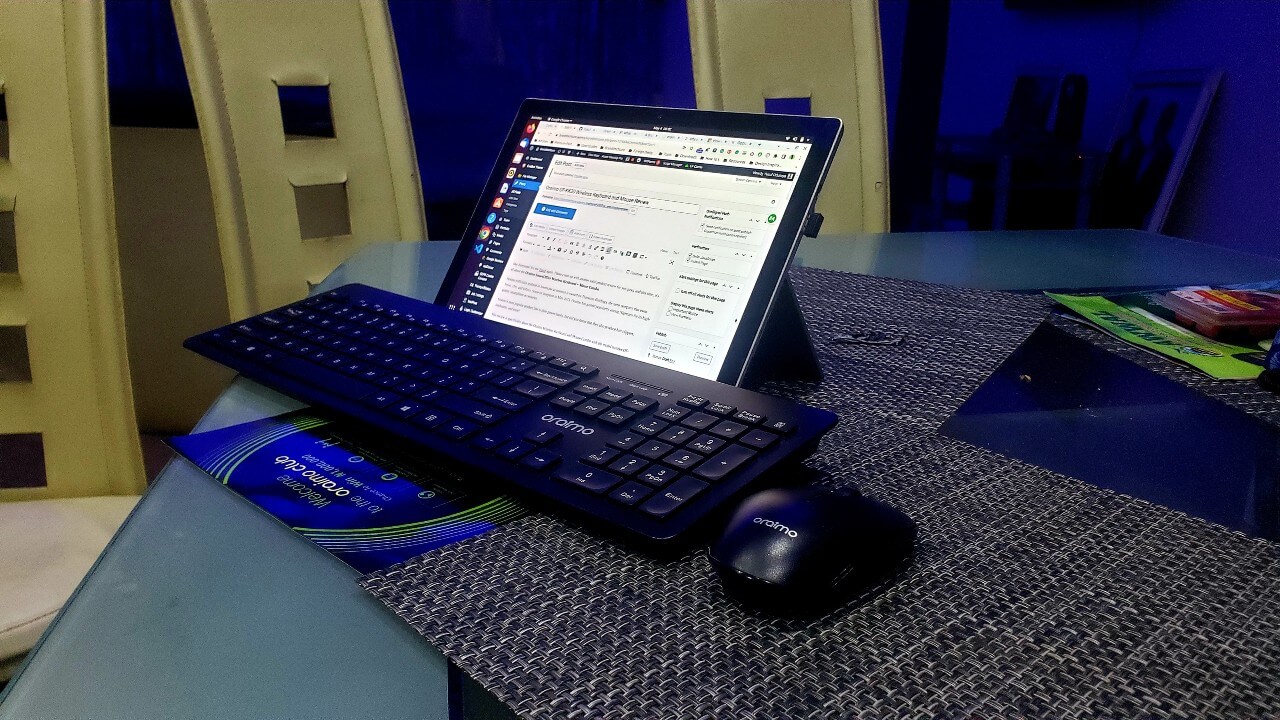
Here’s how big the Oraimo SmartOffice Wireless Keyboard looks in front of my Tablet PC
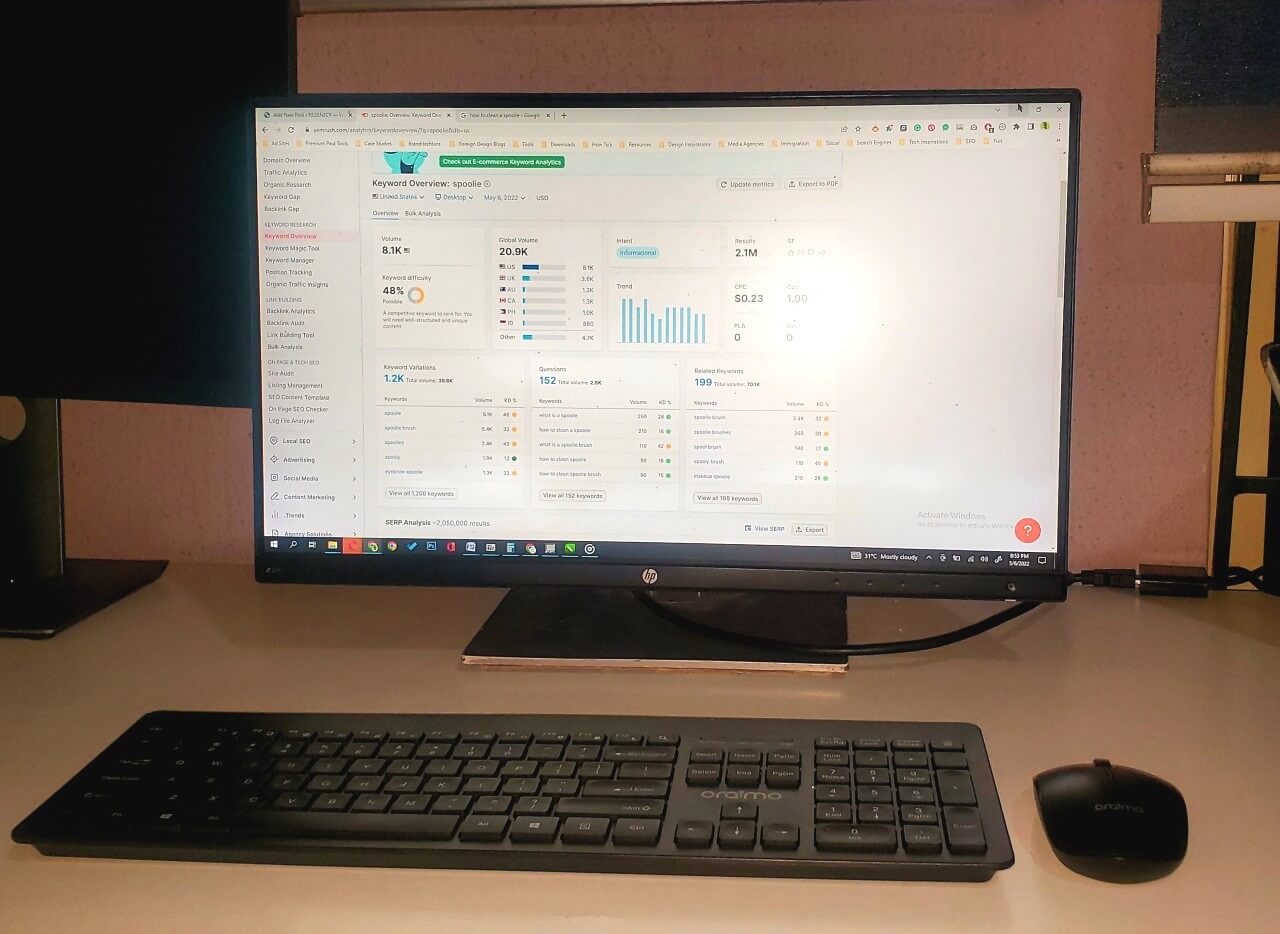
I just decluttered my desktop workspace, thanks to this Oraimo SmartOffice Keyboard and Mouse Combo
The best part is that the USB nano receiver does not require Bluetooth to be enabled in order to work, instead, it uses a special 2.45 GHz radiofrequency technology to pair the keyboard and mouse with your device in a plug-and-play fashion.

For clarity, here is what the nano receiver looks like.
Oraimo Wireless Keyboard and Mouse OF-KK30 Technical Specs
Let’s take the keyboard first:
Subscribe for updates
The Oraimo OF-KK30 Wireless Keyboard is a standard full-size keyboard with a QWERTY layout. The material used for the keyboard’s housing is 100% plastic as you would expect, but it doesn’t look cheap. To be more precise, the material is a thermoplastic polymer called Acrylonitrile Butadiene Styrene (or ABS), which is a highly durable and cost-effective plastic used in the manufacturing sector.
The keyboard sports an all-around matte finish, but the matte texture is more pronounced on the front-facing part of the keyboard.
Being a full-size standard QWERTY keyboard, the Oraimo OF-KK30 Wireless Keyboard has a total number of 104 keys that includes a full numeric keypad on the extreme right side. It has a dedicated calculator button on the topmost right corner. The keyboard is highly optimized for everyday office use and that explains why it is called “SmartOffice Wireless” by Oraimo.
You would produce almost no noise when stroking the keys as they are very silent when in use. As far as silent typing is concerned, I would give the Oraimo OF-KK30 Wireless Keyboard a score of 8/10. Hitting the keys feels rather natural and soothing, but if you are used to a Surface Type, Macbook, or Surface Laptop, you might notice that the Oraimo OF-KK30 Wireless Keyboard’s keys are a bit raised. It would certainly need a decent amount of time before getting accustomed to the keystrokes. Keypresses on this keyboard feel a bit too mechanical for me, and I really wished that the keys were flatter.
The Oraimo OF-KK30 Wireless Keyboard operates at a voltage of just 3V DC. It uses two AAA-size batteries, which is boldly written inside its battery compartment. I am using two 1.5V Duracell Plus Alkaline AAA batteries and I would expect the batteries to last for at least, three months of everyday use.
Unfortunately, the Oraimo OF-KK30 Wireless Keyboard does not have a backlight, which makes it totally unusable in very dark or poorly-lit environments.
As for the transmission distance, the Oraimo keyboard and mouse still work within a distance of up to 8 meters to the 2.45 GHz nano receiver. This is particularly useful if you are working with a large TV screen connected to your laptop or PC.
The Oraimo OF-KK30 Wireless Keyboard has three LED indicators for Caps Lock, Num Lock, and low battery warning.
Cons of the Oraimo OF-KK30 Wireless Keyboard
One thing I dislike about the keyboard is the lack of a toggle switch that lets you put off the keyboard without having to yank off the batteries. The implication of this is that the keyboard will always stay connected to the nano receiver and accidental keypresses can still occur.
Another thing I dislike is the large oraimo logo printed just above the arrow keys. It doesn’t look as good as they thought. Debossing it just above the F-keys would have been cosmetically better.
A bug I noticed while using the keyboard is that sometimes, it registers multiple keypresses when you use it over a certain distance. A typical example is when your laptop is connected to your TV and you are using your keyboard while sitting on the couch.
Summary
- No power switch or toggle
- The keyboard sometimes registers multiple keypresses when used over a fairly long distance
Pros of the Oraimo OF-KK30 Wireless Keyboard
- Very low power consumption. A pair of alkaline batteries can last well over 3 months.
- Full keyboard layout with dedicated num keys which makes it good for business uses e.g in Banks.
- Fully wireless, thereby keeping your desk tidy.
Technical Summary of the Keyboard:
- Material: Acrylonitrile Butadiene Styrene (ABS)
- Number of Keys: 104
- Operating Voltage: DC 3V
- Rechargeable: No
- Battery: 2X 1.5V AAA (Total: 3V DC)
- Transmission Distance: Up to 8 meters
- Compatibility: Windows, Mac, Linux, Android (via OTG)
- Bluetooth Support: No
- Plug-and-Play Support: Yes. Additional driver installation is NOT required
Now, it’s time to talk about the Oraimo OF-KK30 wireless mouse:
The mouse is a pretty decent one. It spans a bit above 4 inches on its longest side, which is the height. It is about the size of a typical business card. I like the design and it feels very comfortable to hold. Unlike the keyboard, I fell in love with the mouse at first sight!
The scroll wheel feels smooth and precise. However, I would still like to see how long it would last before the scroll wheel starts to act shaky, jumpy, or erratic — a notorious problem among wireless optical mice. (I will update this review when I find out).
UPDATE:
After using the oraimo wireless mouse virtually every day for four months, the scroll wheel started acting shaky. This started affecting my scrolling and zooming experience negatively. However, considering the price point, 4 months of service is not really a disappointment for that price. I have, therefore, bought an MX Master 3S mouse which sells for a whopping ₦130,000 NGN as of the time of updating this post (November 19, 2022). Trust me to write a review on that soon.

The Logitech MX Master 3S
What I love most about the Oraimo OF-KK30 Wireless Mouse is that it is completely silent to operate. Clicking, double-clicking, and middle-clicking all feel stealthy with the mouse. On the basis of silent operation, I would rate it 9.0/10. After just a few seconds of using the Oraimo OF-KK30 Wireless Mouse, I was already set to trash my Microsoft Mobile Wireless Mouse 1850. The Oraimo OF-KK30 Wireless Mouse simply felt superior.
The Oraimo OF-KK30 Wireless Mouse is an optical mouse, meaning that it uses a LED light to track movements. You can find out by simply lifting the mouse bottom-up when in use. The mouse has a total number of three buttons namely: Right, Left and Middle.
The Oraimo OF-KK30 Wireless Mouse does not have a DPI key that can be used to adjust mouse cursor sensitivity on the fly. The DPI button is mostly used by gamers who would like to have greater precision when gaming. As a result, this mouse is not the best for gaming.
Technical Summary of the Oraimo OF-KK30 Wireless Mouse:
- Material: Acrylonitrile Butadiene Styrene (ABS)
- Number of Keys: 3
- Operating Voltage: DC 5V
- Rechargeable: No
- Battery: 1X 5V AA
- Transmission Distance: Up to 8 meters
- Compatibility: Windows, Mac, Linux, Android (via OTG)
- Bluetooth Support: No
- Plug-and-Play Support: Yes. Additional driver installation is NOT required
Warranty
Oraimo gives a 365-day warranty, starting from the date of purchase. In other words, all quality-related defects sold by Oraimo or its authorized resellers are covered by an exclusive warranty for a period of 365 days from the date of purchase.
Full warranty terms and conditions can be found on the Z-fold leaflet included in the box.
After-sale Customer Service
Oraimo products are sold in over 50 countries including India and Nigeria. Depending on your country, you can get exclusive aftersales customer service by referring to the contact details below:
- India: [email protected]
- Nigeria: [email protected]
- Kenya: [email protected]
- Ghana: [email protected]
- Morocco: [email protected]
- Rest of Africa: [email protected]
Final Verdict
I would give the Oraimo OF-KK30 Wireless Keyboard and Mouse Combo a rating of 8/10 for business use. For Gaming? Maybe 5.
Should you buy the Oraimo OF-KK30 Wireless Keyboard and Mouse Combo? If you are a blogger, writer, designer, or programmer, I’d say yes. However, if you mainly want to use it for gaming, I would advise that you go for a gaming mouse.
Thanks for reading. If you have any questions, please use the comment section below and I would respond to you immediately.