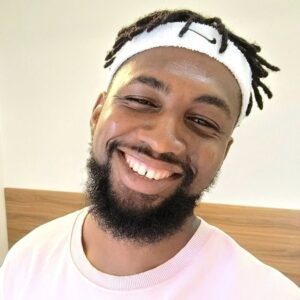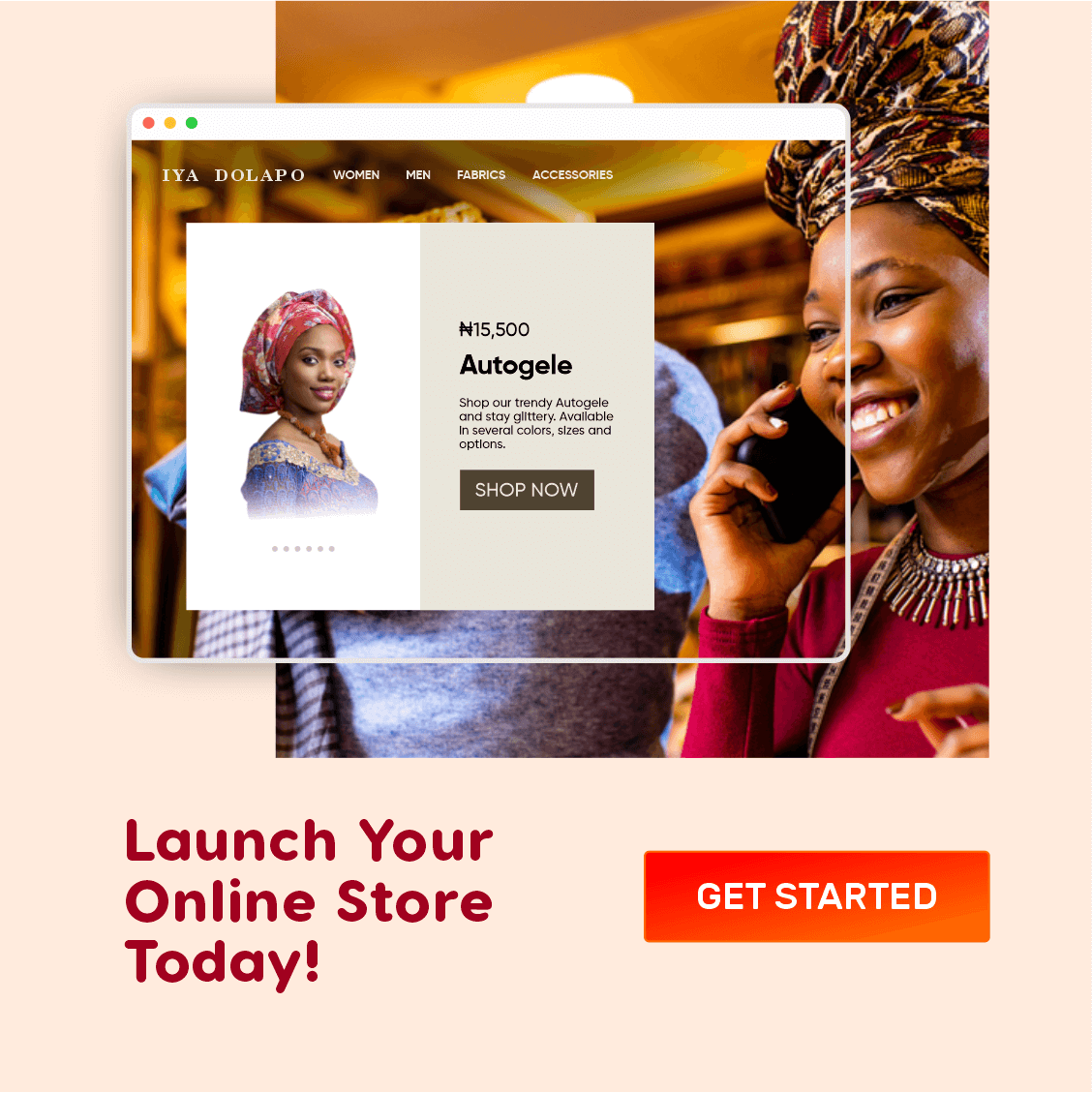Ever since posting a review of the MTN 4G Mi-Fi MF927U , I have gotten quite a number of questions on where to purchase the MTN Mi-Fi device and how much it is currently sold for. For this reason, I have created this page, which I would keep updating from time to time as the price of the device changes.
If you contact MTN to enquire about the device, they would usually advise you to go to the closest MTN Yello! Experience Center to purchase it, but one thing they won’t remember to tell you is that the device is subject to availability. In other words, it is possible for you to get to their Yello! Experience Center(s) and still be told that the MTN Mi-Fi is out of stock.
Before I finally got my own MTN MF927U Broadband Mi-Fi, I had been to two Yello! Experience Centers but I was told in both places that the device is out of stock. Anyways, I finally got it at Victoria Island, at their Adeola Odeku branch, but there is no guarantee that you would always find it there.
To save you of all of these stress, here are different ways with which you could purchase the MTN Mi-Fi as well the price range you would typically get it for.
If you do a quick search on Facebook using the keyword “MTN MiFi” you’ll see quite a lot of people selling the device for over ₦20,000 NGN which is saddening. However, to avoid overpaying or getting cheated on, aways bear in mind that the current recommended retail price for the MTN Mi-Fi is ₦8000 NGN.

MTN 4G Broadband Mi-Fi (MF927U) Devices on Display
Cheapest Ways to Get the MTN Mi-Fi
1. Our Telegram Group: ₦7,500
By joining our Telegram Group, I will show you where you can get the MTN Broadband Mi-Fi Device for just ₦7,500. Yes, ₦7,500! So hurry up and join now. This offer is valid while stocks lasts. Delivery is possible anywhere in Nigeria.
Subscribe for updates
Other Ways to Get the MTN Mi-Fi and Their Price Range
2. On Konga: (Between ₦12,000 to ₦30,000)
If for some reason you are unable to join our Telegram group, you can shop the MTN Mi-Fi on Konga.com by clicking here. Since you would be buying from unofficial sources, expect to pay between ₦12,000 to as high as ₦30,000.
3. On Jumia: (Between ₦13,000 to ₦40,000)
Checking out the MTN Mi-Fi device on Jumia.com.ng, you would notice that there are quite a number of vendors there too, waiting to exploit uninformed buyers by selling the device for as high as ₦40,000, which is 5 times the amount they bough it.
Well, if you still want to check it out, click HERE.
4. On Facebook Marketplace (Between ₦10,000 to ₦14,000)
You can get the device on Facebook Marketplace, both in new and used conditions. But it may shock you to find out that many people are selling the used MTN Mi-Fi device at a higher price than we sell the brand new device from our source. 😆😆😆
Please do note, however, that by buying a used MTN Mi-Fi device, you automatically lose out on the 30GB Welcome bonus that comes with it.
Facebook Marketplace is an online shopping arm of the Facebook social media network. It’s an online peer-to-peer commerce platform where Facebook users can buy and sell items from each other. Unlike Jumia, Konga and our Telegram source, you need to be very careful when buying from people on Facebook Marketplace in order to avoid getting duped. This is Facebook Marketplace does not offer any level of protection to you as a buyer, so if you decide to use Facebook Marketplace to purchase the device, make sure you do your research and trust the vendor.
5. Facebook Post Search (Between ₦8,500 and ₦30,000)
Yes! If other methods of getting the device proves futile, you can try searching Facebook just as you would search for the name of a friend. Just type “MTN MiFi” in your Facebook search bar, click Posts to filter by Facebook Posts, then scroll through the rendered search results for sellers’ contact phone numbers and prices or just click HERE.
6. On Jiji.ng (Between ₦10,200 and ₦35,000)
Jiji.ng is a Nigerian online peer-to-peer marketplace that provides buyers and sellers with an avenue to meet and exchange goods and services. You can get the MTN Mi-Fi device on Jiji.ng by clicking HERE. When shopping for items on Jiji, make sure you only buy from reputable vendors with lots of good reviews. Otherwise, it is best to collect their addresses and visit them at their physical store.
As it is with most methods, please be careful when carrying out transactions with strangers online.
- Which of these options sound like the cheapest, safest and most convenient to you?
- If you already have the device. How did you get yours?
- Did you get your free 30GB after activating the SIM?
Share with us using the comments below 👇🏽.