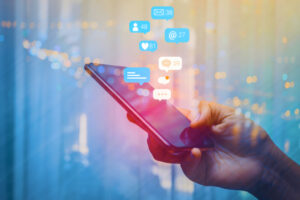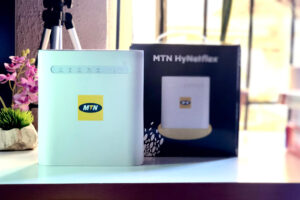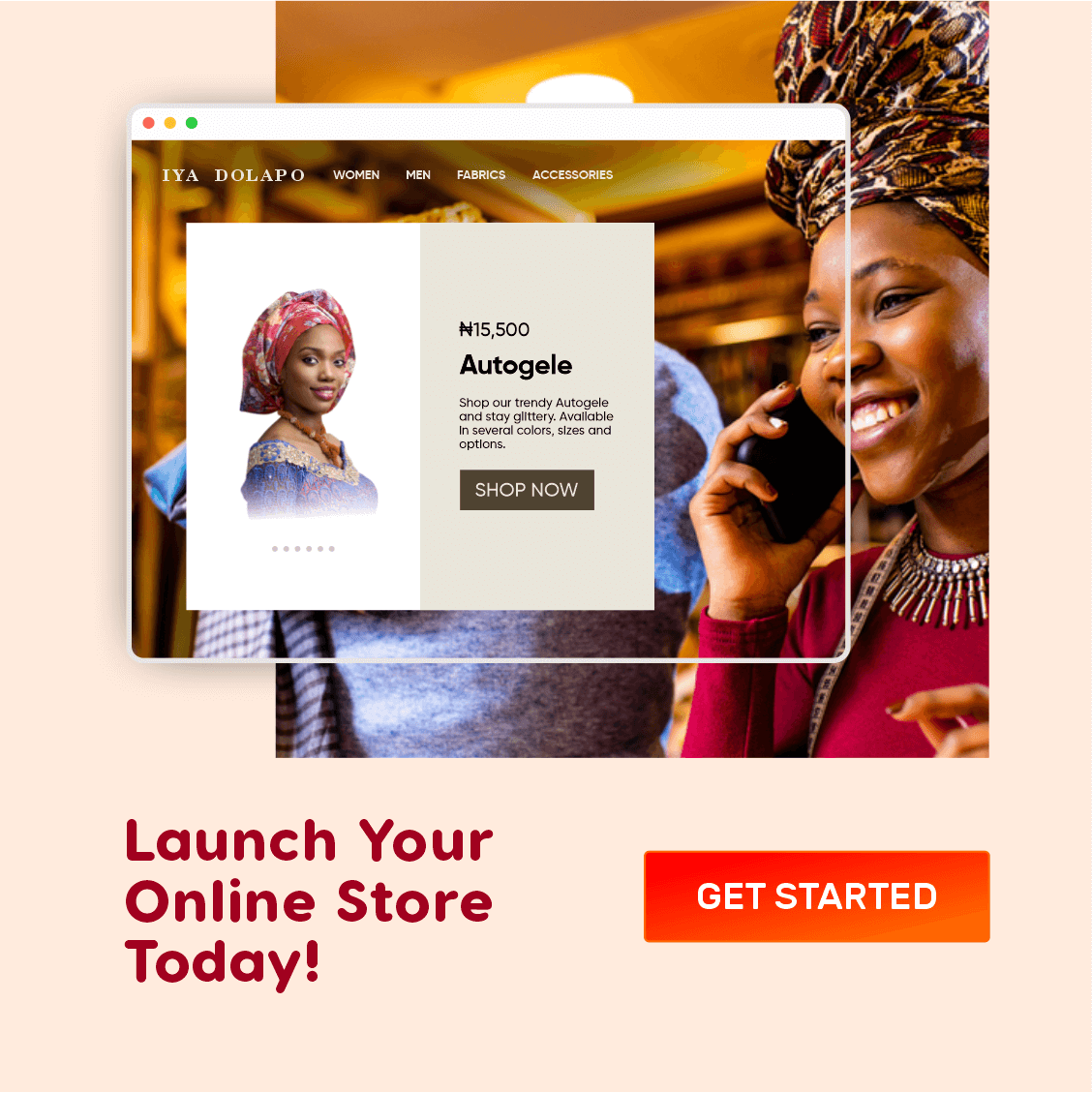Have you ever wished your personal Facebook profile could turn into a money-spinner for you? Or perhaps, you are just wondering how to go about it.
You just need to learn how to optimize your Facebook profile for quality leads.
Facebook discourages people from using their personal Facebook profile primarily for commercial gains, but you can still use your Facebook profile to indirectly promote the awareness of your brand.
In this article, we shall exploit those hidden opportunities.
What is the problem with Facebook Pages?
First, you need to know that Facebook Pages are different from personal Facebook profiles.
Facebook Launched Pages for Business on November 6, 2006 — A major improvement to the original Pages feature, giving you access to a wide array of reporting tools that may provide you with useful analytical data that may help in your marketing decisions — something that Facebook personal profiles lack.
On a Facebook page, you can either check the analytics metrics for a whole Facebook page or check the metrics for a single post or ad.

A screenshot showing the analytics report of our Facebook page since the last 28 days. The red downwards arrows mean that there’s a drop in numbers when compared to the previous 28-day record.
Luckily for most people, a Facebook personal profile is hands down the winner when it comes to impressions, engagement and organic reach.
Just in case you are a newbie;
Reach means the total number of unique people who have seen your page, ad (a.k.a advert or advertisement) or post.
Impression means the number of times your page, ad, or post has been seen by people. Note that impressions is not concerned with the uniqueness of accounts, but how many times that page, ad, or post has been seen.
Organic Reach means the total number of people who have seen your ad or content without any form of paid distribution. The opposite of organic reach is inorganic reach, which is usually acquired via the use of paid distribution a.k.a sponsored or paid advertising.
Engagement ( not related to romance 🤣) is when people interact with or take action as a result of ‘consuming’ (your) content; this could be either through clicks, likes, shares or comments.
The problem with Facebook Pages is that you can’t pretty much use it the same way you use your Facebook Profile to join Groups, and Like and comment on people’s status updates.
This is why it is ok for us to assume that a personal Facebook profile would typically allow us to reach a relatively wider audience as compared to a Facebook page.
Using the table below, let us quickly compare the most important limitations of Facebook Pages with reference to this blog post.
| Facebook Profile | Facebook Pages |
| Can interact with any type of Facebook account; Groups, Profiles, Pages etc. | Cannot be used to directly interact with Facebook profiles. |
| News Feed is populated with content from Pages, Groups, and Friends | No Friends, only followers (or “Page Likers”, or Fans). The newsfeed is segregated and only content from Liked Pages and Groups are shown. |
| Can initiate a message to both Facebook users and Facebook Pages | Cannot initiate a message. You can only reply messages (or reply a comment privately). |
| Can create Events and invite your Friends | This feature is absent in Facebook pages. |
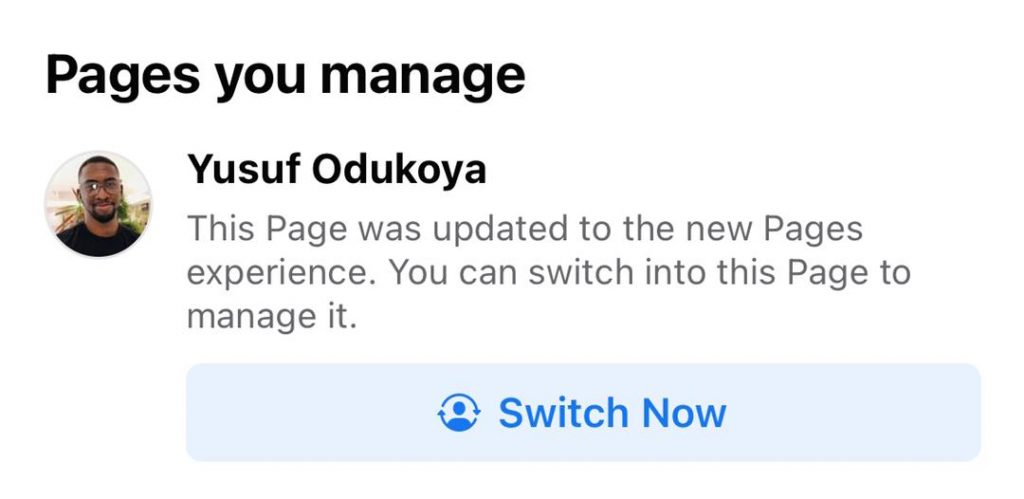
UPDATE: Facebook has made an attempt to improve Pages reach by creating a separate News Feed for Facebook Pages. If eligible, You may use your Facebook Pages to join certain groups and interact with other Facebook Pages.
If you have a Facebook page that is not performing well, let me know in the comments. I might just write a separate guide on how you can organically boost the reach and engagement levels of your Facebook Pages.
Please be informed that the purpose of this post is not to discourage you from creating and maintaining a Facebook Page for your business, but to teach you how to attract and close leads while still going about your normal social activities on Facebook.
Now let’s go!
… But wait 👇
What Are Leads?
In layman’s terms, leads (also known as sales leads) means prospective customers who have all the demographic characteristics to eventually become your customer.
Depending on the context in which the word is used, a sales lead can also refer to an individual or organization that expresses an interest in your goods or services.
To close a lead means to convert a prospective customer into a buying customer.
Closing leads usually begin from a point of contact or communication between you and the sales lead, regardless of who initiated the communication.
How to Optimize Your Facebook Profile for Quality Leads
Back to the subject of this article, let’s quickly itemize 10 things you should do in order to prep your Facebook for your professional audience — In other words, optimizing your Facebook profile not only for attracting quality leads, but also for closing them.
1. Update Your Privacy Settings
Your privacy is the first price you must pay if you want to maximise your visibility and be accessible to your leads. Strict privacy rules would only reduce or eliminate your chances of being discovered and contacted and here’s why;
A prospective client on Facebook might;
• Want to send you a message to ask some pre-purchase questions
• Want to see your previous posts on your timeline
• Want to send you a friend request to follow up with your future posts
• Want to search for your profile via Facebook
• Attempt to search for you via Google and other search engines.
Due to the reasons above, it becomes necessary for you to review and update your privacy settings on Facebook.
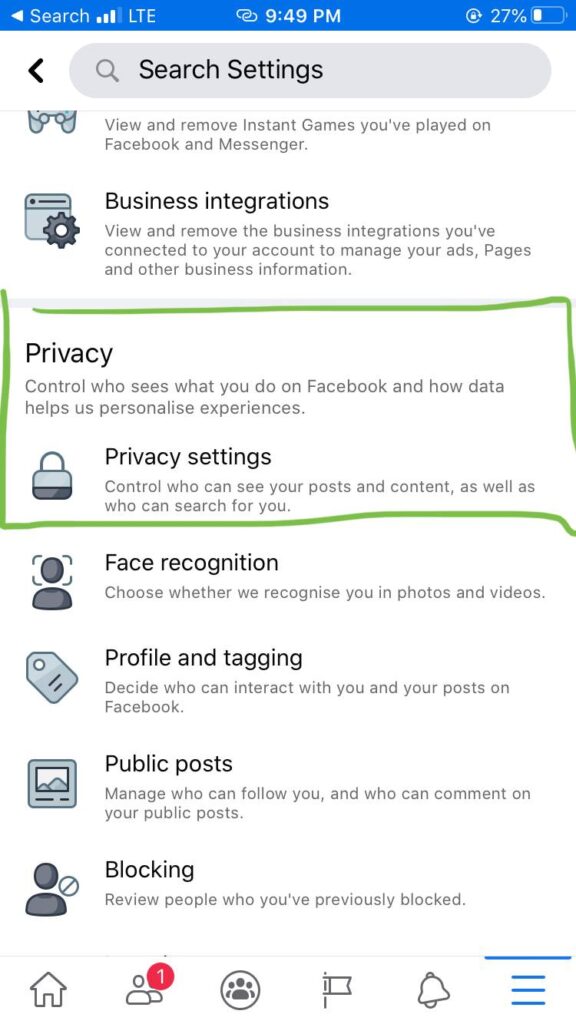
The Facebook Privacy Settings Screen (iOS)
To update your privacy settings on Facebook;
- Using the Facebook App (Android & iOS):
Tap the hamburger menu ☰ on the top right (Android) or bottom right (iOS)
Tap Settings & Privacy
Tap Settings
Under the Privacy section, tap Privacy Settings
- Using Facebook Web on PC (web.facebook.com):
Simple! Just click here >> https://web.facebook.com/settings?tab=privacy
OR
Click the dropdown menu ▾ on the top right
Click Settings and Privacy
Click Settings
Look the left pane, click on Privacy
- Using Facebook Mobile site (mobile.facebook.com):
Simply click HERE,
OR
Tap the hamburger menu ☰ on the top right
Tap Settings
Tap Privacy Settings
- Via Facebook Mbasic:
Mbasic is the most lightweight version of Facebook on the web.
You can use Mbasic by visiting the Facebook website via https://mbasic.facebook.com.
Go to https://mbasic.facebook.com
Scroll down to the footer and click Settings & Privacy
Under the Privacy section, click on Privacy Settings
- Via Facebook Lite for Android:
Tap the hamburger menu ☰ on the top right
Subscribe for updates
Tap Settings
Under the Privacy section, click Privacy Settings
Now that you are fine with your privacy settings, it’s time to move on to the next item on our checklist.
2. Use A Professional Profile Photo
Your profile photo should be square (Technically referred to as aspect ratio 1:1, which means the height and width should be equal) and it should be at least 200px by 200px.

A profile photo (Credit: Yusuf Odukoya, Facebook).
If you aren’t familiar with photo dimensions, do not worry, Facebook would most likely prompt you to crop your photo before saving it as your profile photo, just make sure that the most important part of the photo (i.e., from the tip of your head to your shoulder) is within the round frame provided.
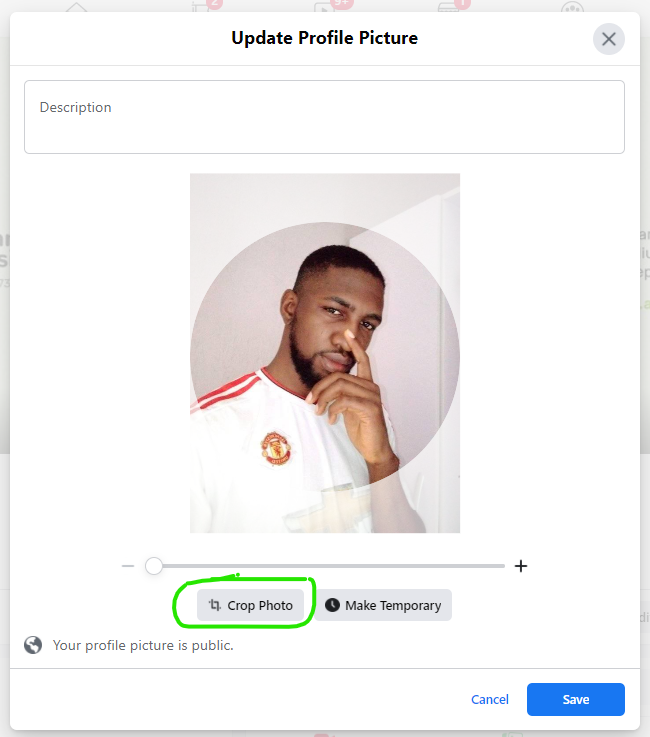
This is the photo cropping modal that appears before setting a new profile photo on Facebook. This feature may or may not be available depending on the Facebook platform you are on. For example, there’s no way you’d get this on the mbasic Facebook.com version which is notably bare on features.
Ideally, whatever profile image you have chosen should show your head up to your shoulder. Do not show anything more than that.
I’ve seen some people use a full image as their profile photo on Facebook. It is wrong! Next time I see someone doing that, I might just involve the cops (LOL). If you see someone doing that too, report them to me 😁.
Your profile photo (or headshot) should be crisp and clean. Using a professional photographer for that sole purpose wouldn’t be a bad idea, but a good camera phone would do the job, too.
Now that you have a clean headshot, I recommend that you use a solid colour (ideally your brand colour) for the background.
If you don’t have graphic design skills, you can use either of the following beginner-friendly tools (listed in order of personal preference) ;
Image Background Remover by Adobe: Adobe Express is a collection of both free and premium creative tools developed by Adobe, however, the most useful one for this purpose is the image background remover tool. To use, visit https://www.adobe.com/express/feature/image/remove-background or simply click HERE.
Profile Pic Maker: Remove and replace the background of your profile picture with just three clicks. Even my grandmama had no problems using it for the first time. Just visit https://pfpmaker.com/ and upload your headshot. Works on both Mobile and Desktop browsers.
Remove.bg – Originally an AI-powered background remover tool, but now features an option to further edit images after the background is removed. You can use this feature to set your preferred background colour.
Remove.bg has Android and iOS apps.
3. Get a Nicely Done Cover Image

An example of a Facebook Cover Image (shown behind the profile photo).
The importance of a good Facebook cover image cannot be over-emphasized.
To some, a Facebook cover photo is just that picture which “beautifies” the top of their page, but clever entrepreneurs use this medium to elegantly display more information or on-going promotions or offers about their brand.
You should be interested in leveraging your Facebook cover to increase your brand’s visibility. A professionally designed Facebook cover photo can help your brand reach new heights.
Tools such as Freepik Editor and Canva allow you to make Facebook cover images from a set of pre-designed templates. However, that might not pretty much cut it.
Fortunately, we can help you design a custom Facebook cover that is perfectly suited for your brand. Just click HERE, fill in your personal/contact details and search for “Facebook Cover” on the next section.
Is your Facebook cover image good enough to capture the attention of your target audience? Send me a screenshot or a link to your Facebook profile via [email protected] and I’ll reply with my recommendations (If any). Please do note, however, that this free consultation is subject to my availability.
4. Tidy Up Your Facebook Timeline
May I suggest that you take a second look at your Facebook timeline? Yep, because you may need to do a thorough clean up or as required. Check the following list;
- Check for, and remove those irrelevant memes and friend tags on your Facebook timeline.
- If you’ve been tagged a lot by friends in the past, dig up, review and clean up those tags if necessary. Also, be sure to Turn on tag review so that you would have to approve tags of friends before they appear on your Facebook timeline. You should be in control of what appears on your timeline henceforth. Click HERE to learn how to turn on tag review.
- Review your old posts and check if they conform with your new goals. If they don’t, you can either delete them or hide them from public view.
It’s pretty okay to have a few posts of you just “being yourself” and going about your normal life, but if you smoke weed, for example, you might want to reconsider hiding that from your timeline. However, there’s little verified evidence that uploading photos of yourself smoking weed or shisha may affect your convincing power — at least, not when you already have more than enough relevant content on your Facebook timeline.
Your first impression is most likely going to be your last impression, so if prospective clients check your timeline and all they can see there are jokes, fierce political or religious arguments, irrelevant memes and all sorts tags carelessly displayed on your wall, then they might not be convinced enough to engage in a business-related conversation with you.
5. Use Your Real Name:
Facebook has always had a policy of requiring users to supply their real name on the platform. Although the enforcement of this policy has lacked some strictness, there’s still a risk of getting caught.
There might be some privacy benefits if you choose not to use your real name, but generally, the benefits of using your real name on Facebook far outweigh the risks.
Regardless of your reason for joining Facebook, one of the benefits of using your real name on Facebook is that it facilitates account recovery if your Facebook account ever gets flagged. You may be asked to supply a Government-issued ID (Which must contain a matching name) for verification in order to recover your account.
If you are in doubt, check out this person.
Now, after all your efforts, would you want to permanently lose your Facebook account just because you had used a pseudonym (or a deliberately misspelt name)? I guess not.
Concerning leads, one massive benefit of using your real name on Facebook is that you instantly command some credibility and trust.
6. Add Your Work Experience:
Edit your profile and add your work history to show your work experience. This information shows up on the Intro section of your timeline and it’s usually seen upon landing on your Facebook profile.
TIP: To keep things simple, adding only your current job would be enough.
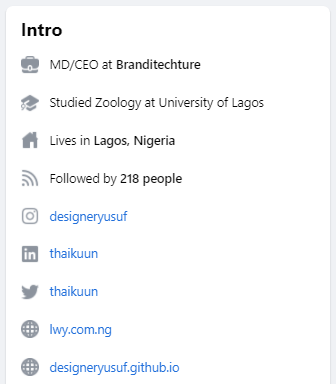
An example of a good Facebook intro
7. Update Your Contact Details:
Doublecheck to verify that your profile does not contain outdated information such as contact phone number, social media handles, website address(es) etc. Update them if necessary, and do your best to keep them updated if anything changes.
8. Add or Review Your Bio:
On Facebook, the Bio provides an opportunity to sell yourself in 101 characters or less.
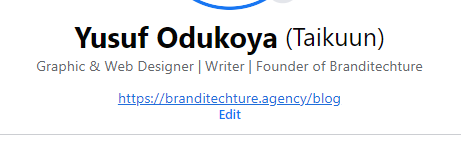
A very short, yet informative Facebook Bio
Use the bio to your full advantage by describing what you do and/or how you may be of help to your target audience.
It’s very important to be informative in a concise manner because you have just 101 characters to do this.
9. Add (Related) Featured Photos and Highlights:
Use the Featured Photos and Highlights feature on your Facebook timeline to your advantage.
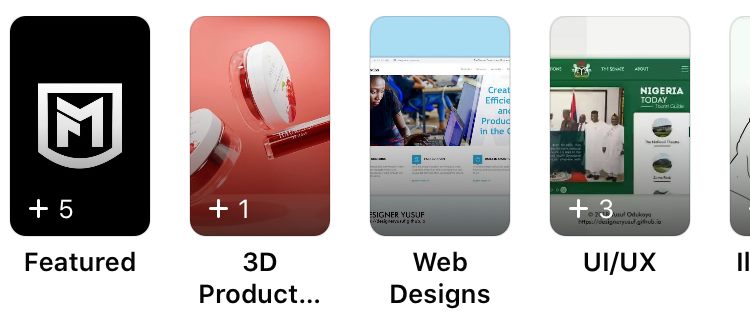
Facebook Photos & Highlights as shown on the Facebook app. (Credit: Yusuf Odukoya, Facebook)
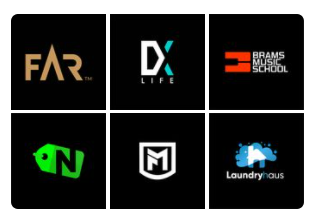
Featured Photos as shown on Facebook Web. (Credit: Yusuf Odukoya, Facebook)
It is a very good idea to display photos of yourself at work, your best works, photographs of your certificates, awards, your flagship products or services, yourself speaking at an event etc., it all depends on your profession.
10. Keep Uploading More Content That Is Relevant to Your Business.
Finally, I’d like to use this opportunity to let you know that the relevance and usefulness of anything you upload on your Facebook timeline will directly affect the level of patronage you will get on the platform.
This holds true for any other social media platforms, so if you are hoping to land that big client one day, then you should start focusing on posting mostly contents that are not only useful to people, but are also relevant to your business or brand.

A resourceful Facebook post
If you ever run out of ideas on what to post, Nairaland, Reddit, Quora and Pinterest would certainly provide you with loads of new content ideas, all you need to do is search using keywords which are specific to what you do.
BONUS: A CASE STUDY
I will quickly round up this post with a case study. This entails a prospective client (now client) who needed a logo design, and here’s how it happened in detail.
August 26, 2020, a very popular Facebook user, Dianna (Not real name) made a post seeking recommendations for a graphic designer who could help her design a branded vehicle mockup for her business. In her exact words:
Please I am looking for someone who does amazing mockups for branding of vehicles.
Like, I explain what I want and the person does the design and sends back to me.
A sample is here.
Kindly make it easy for me to choose by including previous jobs you have done.
Thank you.
I humbly commented under the status, knowing fully well amidst the rush that even if I didn’t get her attention due to the huge number of comments, at least, I would get someone else to notice my profile which obviously stood out.
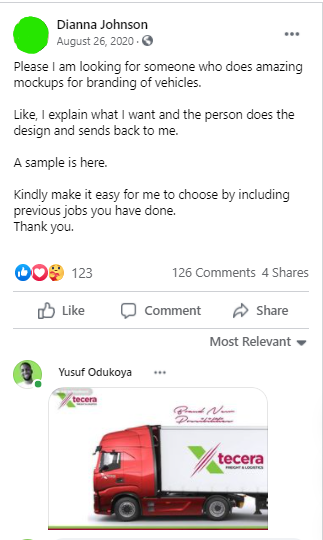
What happened after?
Well, I was very right 😌. She didn’t notice me, but other people did. One of those who noticed me went a step further by sending me a message requesting a logo design for her new restaurant.
Apparently, she had gone through my profile and fallen in love with what she saw. At this point, not even a bad prophecy would stop her from patronizing my services 😂😂.
That is the power of keeping a focused and optimized profile on Facebook.
She requested to see my pricing to know how much it would cost. I quickly sent her three logo design packages to choose from.
To my surprise, she chose the highest package 😱.
She came back online.
“Send me your account details”, she said.
I quickly sent my details and prepared an invoice for the project (I applied a small discount on the net total).
She instantly made an 80% advance payment. “I’ve sent 150k”, she said.
PS: 150,000 NGN = 417 USD
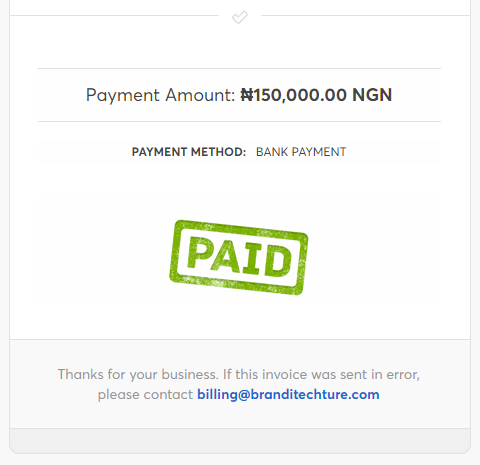
… And that was how a new business relationship started.
I had successfully added a new client by just optimizing my Facebook profile.
I’ve successfully closed many other leads on Facebook since then; thanks to my optimized profile.
Optimizing your Facebook profile could prove to be the one-time investment that you need to start getting top quality leads like mine. However, you don’t just optimize your Facebook profile then sit back and relax.
You still have to participate in engagement-driven activities like posting and commenting in groups, commenting on status updates, posting helpful and relevant contents, etc., in order to generate those leads.
Thanks for reading my blog post.
Let me know if you have any questions by using the comment section below.
💡 We offer premium social media account management services that may interest you if you are looking to promote your business on Facebook. To get started, click HERE to get in touch with our friendly support staff or HERE to start a project straightaway.